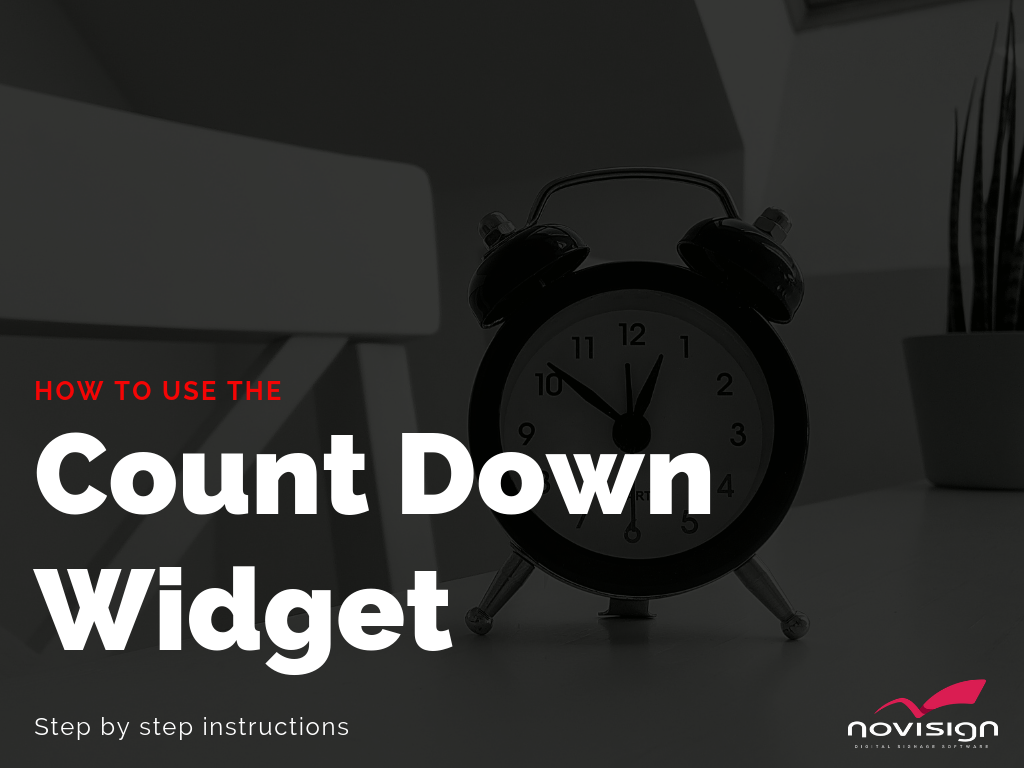We have just upgraded the online Studio, the monitoring & reports tool and the player apps. The Instagram is partially back, in private mode. That means, after dragging the Instagram widget to the canvas while in the Creative Composer, you now have to log in to the Instagram (like you do need when using the Facebook and Twitter widgets). You can either follow the user which you logged in with (and only that user) or follow hashtags of that user (and only of that user). We are still trying to find a way to obtain the public ability of the Instagram (to be able to follow other users and follow hashtags of all users) which is not so easy to get by API from Instagram anymore.
Another cool feature which we have added is the ability to know, using the HDMI port, if there is an active screen connected to your Android player. Till now, you could tell if the Android player was running a playlist or not (even if there was no connected screen or the connected screen was off). Now, if someone turns that screen off, you can tell! This feature works only on some of the Android players such as Minix Neo X7, Minix Neo X7 mini, EnyBox MK908, Tronsmart MK908II and others.
Online Studio v4.2.43-0-30
- Support for the revised Instagram widget.
Monitoring & Reports v1.6.0-1
- Added the HDMI feature as a new column called “Screen Status”. The values can be “connected” in case of connected screen which is on; “disconnected” in case there is no connected screen or the connected screen is off (for the case of turned off connected screen that shows “off”, you need a display that supports CEC) or ; “N/A” in case of a player which we cannot identify its HDMI signal or has an older version of the player app. If you refresh the player monitor, you’ll see that the screen status column is refreshed in a very short interval (1 – 3 minutes).
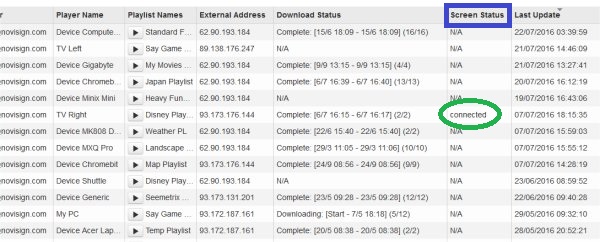
Player Apps
- Native Android player app v4.3.25-0-30 – support for the revised Instagram widget; support for the HDMI feature; fix for the black screen bug after reboot.
- Native Windows player app v4.3.26-0-30b – support for the revised Instagram widget.
- Air player app v4.2.32-0-21 – support for the revised Instagram widget.
- Chrome OS player app v4.3.25-0-30 (support for the revised Instagram widget) will soon be uploaded to the Chrome Web Store.
 info@novisign.com
info@novisign.com +972 (9) 794-7643
+972 (9) 794-7643 (646) 893-7770
(646) 893-7770