We are planning to upgrade the online Studio and the Monitoring & Reports tool on Thursday 3rd of November 2016. We are adding few features, among them is the ability to share a whole playlist by one user to another user, which will give better flexibility.
Online Studio v4.2.63-0-50
- Added few columns to the Creative list view:
- Path (shows the folder path of the creative)
- Size (shows the size of the creative in MB)
- Dimensions/Ratio (shows the dimensions of the creative in pixel, for simple video/image creative or ratio for blended creative)
- Duration (the default duration of the creative, in seconds)
In order to toggle between thumbnail view an list view in the Creative tab, all you need to do is just to click the view icon which is in the right most side, in the same line with the search textbox and the filter buttons.
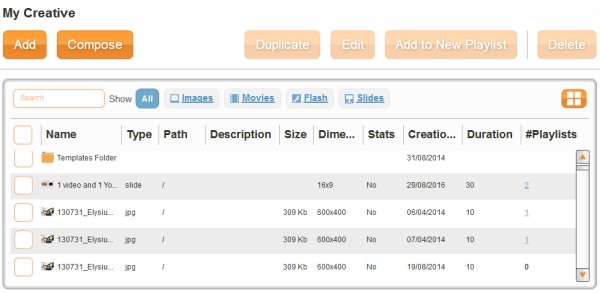
- Added list view to the Playlists tab (like the one which we have in the Creative tab). It has the following columns:
- Name (name of the playlist)
- Description (description of the playlist)
- Duration (the duration of the playlist, in seconds)
- Last Modified (the last date when the playlist was modified)
- Slides (how many total slides in this playlist and how many of them are scheduled)
- Players (a number that tells to how many different players this playlist is assigned; the number is clickable and will show you the player names)
In order to toggle between thumbnail view an list view in the Playlists tab, all you need to do is just to click the view icon which is in the right most side, in the same line with the search textbox and the filter buttons.
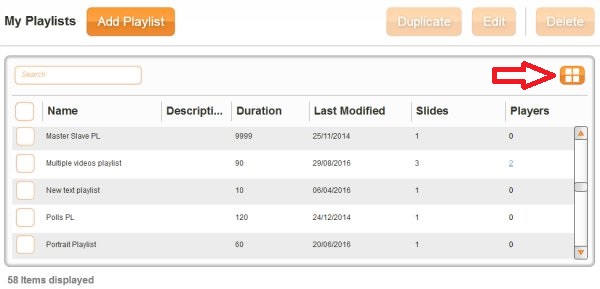
- Added a “Re-add” button to the Playlists tab, while in edit mode (allows you to add the same chosen slide to the playlist again and again).
- Ability to share a whole playlist with another user (the Share button appears in edit mode of any playlist).
Sharing a playlist with another user is similar to sharing a creative, but has some slight differences. You choose with who to share. The other user cannot alter the shared playlist, s/he can either just use it in his/her players or duplicate the playlist to have his/her own playlist which can be editable (duplicating a shared playlist will create all its elements in the target account.
A shared creative has a blue bar and special icon in the original account and a special icon in the target account, to make it look different than other non-shared playlists.

- Added the Yammer widget (social network for internal communication in organizations). A separate post will be published, regarding this new widget.
Monitoring & Reports v1.6.1-0
- Old players which have just been reconnected, will show green status within 45 minutes after the reconnection.
 info@novisign.com
info@novisign.com +972 (9) 794-7643
+972 (9) 794-7643 (646) 893-7770
(646) 893-7770

