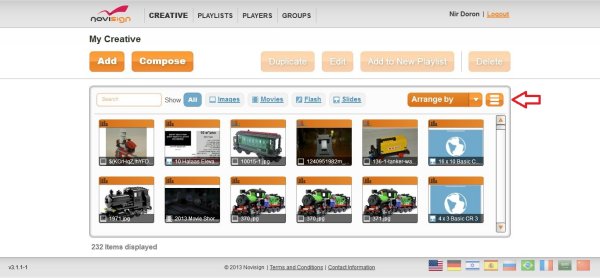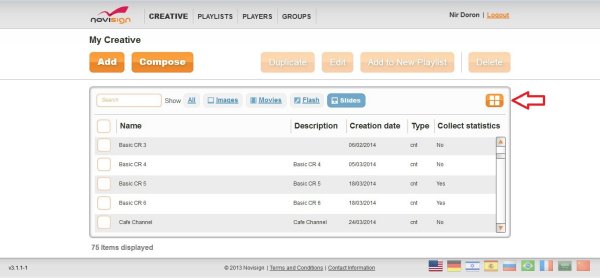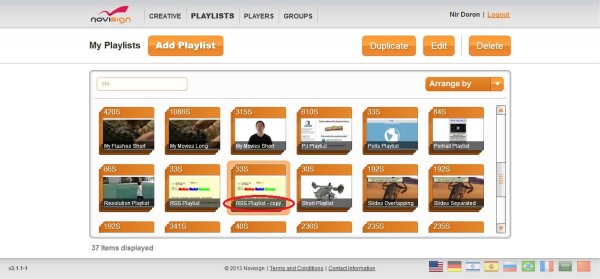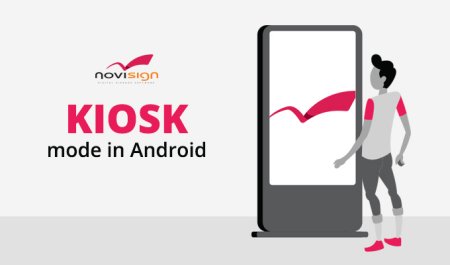Web Studio Editor Version 3.1.1-1
- Folder view for the creative page (can be toggled with the old thumbnail view).
- When duplicating a creative, the duplication is now named with “- copy” in its name.
- New button for duplicating a playlist.
The Folder view:
In the creative page, a new view mode button was added. Clicking the button toggles between the good old thumbnail view and the new folder view.
Duplicating a creative:
When duplicating a creative (by marking a creative and pressing the “Duplicate” button), the duplication is now named with “- copy” in its name. This way you can use a blended creative as a template and duplicate it every time you want to use it.
Duplicating a playlist:
Now you have a button for duplicating a playlist, like the one you have in the creative page.
 info@novisign.com
info@novisign.com +972 (9) 794-7643
+972 (9) 794-7643 (646) 893-7770
(646) 893-7770