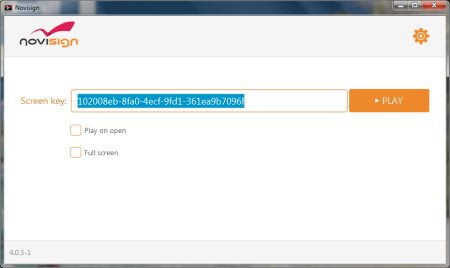Below you can find the recommended configuration for Windows based device you will use as digital signage players. Any device which can run Windows 7 and higher will be able to be used as a digital signage player. This is a live document which is based on our beta testers experience, so it will be updated as we go on. Please send us any feedback and recommendations on the below so we can keep improving it.
<your username> – this is the user which will log in to the PC and is supposed to run on that PC the signage app. <your username>
On the PC:
- Log in to the digital signage computer/mini PC with <your username>.
- Disable the screen saver.
- In the power options (under the control panel), make sure that the PC will never dim the display, never turn off the display and never put the computer in sleep mode.
- Uninstall all unneeded programs to prevent interference with the NoviSign app.
- Disable auto update requests from installed programs (such as Acrobat Reader, printer, etc.), so they won’t pop up on the screen while playing.