Directly Import Your CANVA Content to NoviSign!
NoviSign users can now incorporate their stunning graphic designs, dynamic slides, company ad campaigns and instructional posters from CANVA directly into their NoviSign account at no additional cost!
NoviSign users can now incorporate their stunning graphic designs, dynamic slides, company ad campaigns and instructional posters from CANVA directly into their NoviSign account at no additional cost!

Upload with a single click
Select CANVA as your content source in our Media Center and then design and import your graphics into NoviSign.
Customizable & Quick
There are over 400,000 templates to choose from. Choose from our large selection of photos and movies to personalize, or upload your own.
Animated Slideshows
Create high-definition flyers, presentations, and corporate slides that feature eye-catching transitions and movement!
What exactly is CANVA?
CANVA is a simple yet powerful graphic design software that lets you create marketing visuals without the help of a graphic designer. With CANVA, you can easily design fantastic graphics, high-quality videos, posters, slides and more.
Because of its user-friendly design, useful tools like text animations, photo effects and simple publishing options, anyone can produce like a pro on CANVA.
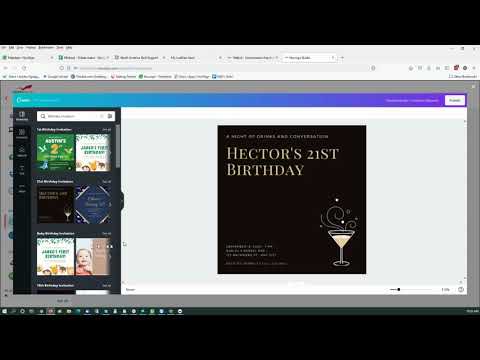
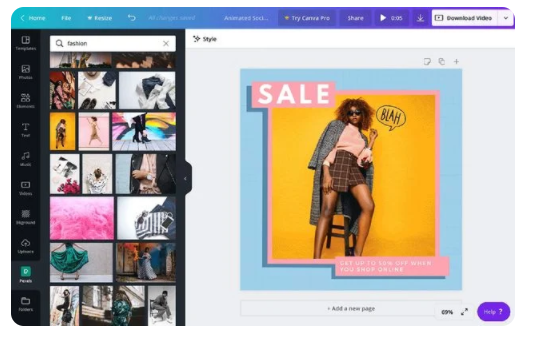
Take advantage of the best solution! NoviSign for content layout and management from afar and CANVA for graphic design. When it comes to design, you can use CANVA within NoviSign and then export it immediately into your NoviSign digital signage design. There will be no re-saving and re-importing, or extra effort. It only takes one click to complete the process!
Canva was added to the new Media Center. You just need to enter the Media Center from the Creative Composer or from the Creatives tab, click the “Canva” button in the left and then press the “Upload media” button. This will take you inside your Canva account (you should have one if you like to use this feature) and you’ll be able to use the Canva inside the NoviSign Studio, create and add your images to the Media Center (or directly into a composed creative).
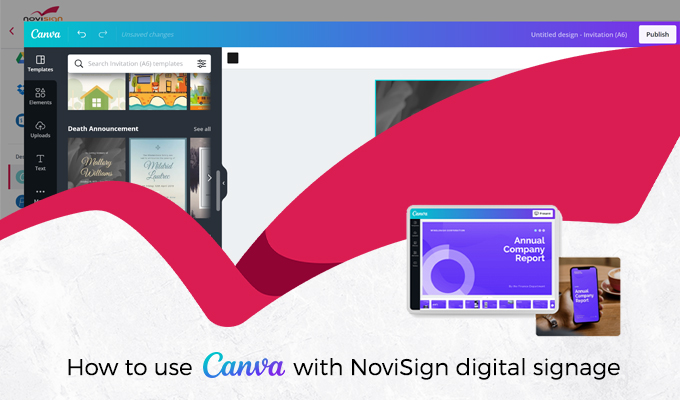
Set-up is a Breeze
Choose a Template
Professionally designed, customizable digital signage templates.
Make it your own
Edit, adjust and improve it to meet your requirements.
Save and Import
Import it into your NoviSign digital signage template by saving it.
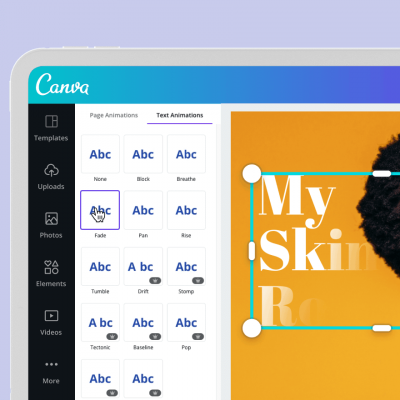
Advanced Transitions
Using the built-in transition effects, you can turn your slideshows into video-style presentations. Use what you find from our massive collection of stock pictures and clips. Also include rolling tickers, YouTube video playlists and live HTML websites.
Design & Control from afar
You can create, update and manage all of your CANVA digital signage content using NoviSign’s cloud-based digital signage platform.
Any of the following can be displayed in any order:
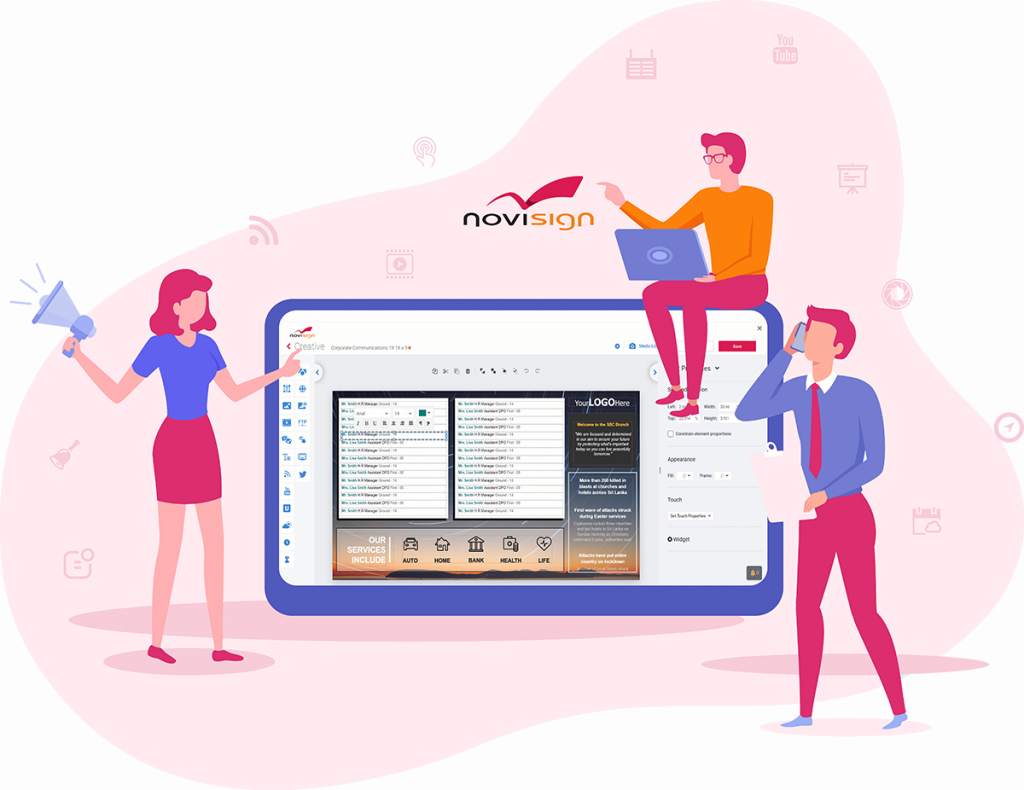
Request Information
Learn more about CANVA integration