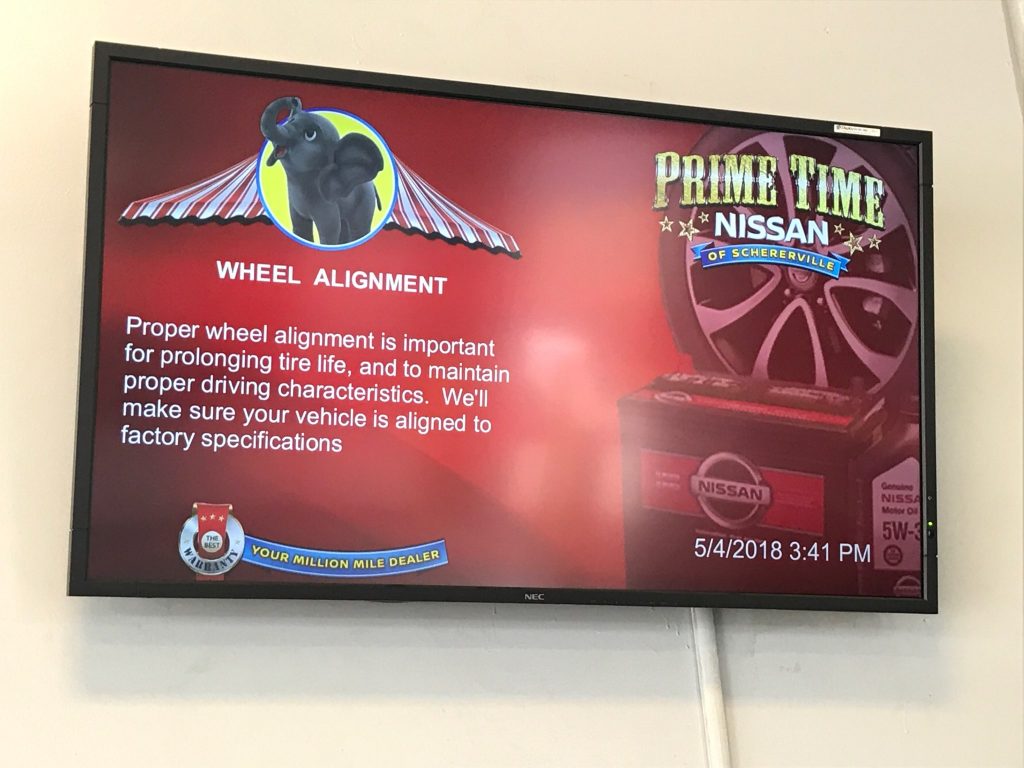We have a new settings feature that is now available for the DC series of Samsung with sub-model E.
This new set of off added control and functionality will be extremely useful to commercial deployments of digital signage.
How does the new Ensure Features work?
Within NoviSign, you define a set interval for NoviSigns system to check for the Ensure Settings. If the settings do not match the defined settings, our system will automatically switch the settings back to your defined requirements.
Ensure Power: remotely power on/off the screen from the player settings within NoviSign
Application example:
You have a digital sign installed in a school lobby. During the day a student turns the TV off. Our system will be notified that the TV is off and our system will remotely access the TV and automatically power it on.
Ensure Source: force the input source to change to the pre-defined source automatically
Application example:
You have a digital sign installed in a high traffic medical waiting room lobby. During the day someone walks up to the input and changes it from HDMI 1 to HDMI 2. Our system will be notified that the input source has been changed and our system will remotely access the TV and automatically switch it back to original input HDMI 1.
Ensure Volume: control the set play volume of the screen
Application example:
You have a digital sign installed in a high traffic corporate lobby. During the day someone walks up to the screen and adjusts the volume. Our system will be notified that the volume has been changed and our system will remotely access the TV and automatically switch the volume back to your defined settings.
What kind of Samsung Displays do this work with?
The NoviSign Ensure Features work with all Samsung DC series with sub-model E
To learn more about setting this up please read our article Controlling Samsung TV.
 info@novisign.com
info@novisign.com +972 (9) 794-7643
+972 (9) 794-7643 (646) 893-7770
(646) 893-7770