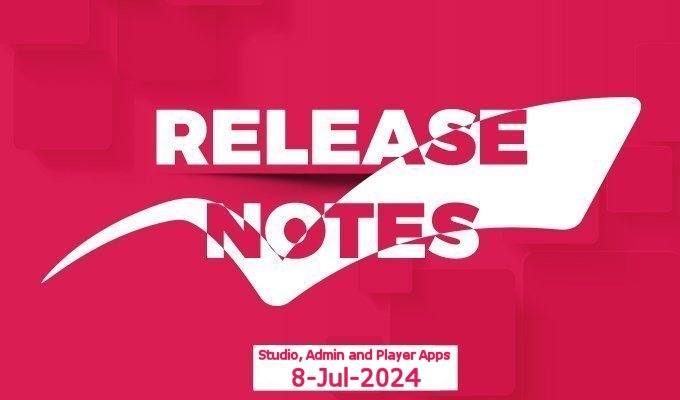In this article I’m going to ask (and answer) 5 FAQs related to digital signage software:
1. What is SaaS digital signage?
2. Is it all SaaS?
3. How do I choose between Android and Windows for player software?
4. Can I customize the screen layout or is it fixed partitioned?
5. What happens when there is no network?
Let’s rock and roll.
What is SaaS digital signage?
First of all SaaS is an acronym for “Software as a Service” which means that the software is in the internet (some would call it “in the cloud”, even though it is not necessarily true, but in our case it is in the cloud). That means all you need to have is a connection to the internet in order to work on it. When it comes to the editing tool here (our online Studio), you will need a browser in order to use it.
Is it all SaaS?
In our case it is all SaaS. In other types of software there is also the on-premise software which means that the software is not in the internet, but you need to have your own servers with the core software installed on it. This might have more security, but the overhead is too high: you need to buy a server, you need to maintain it (you need to have an IT department for that), you need to manually install updates on the server and you need to make sure it is up and running 24/7. This is why we preferred the SaaS digital signage over the on-premise.

How do I choose between Android and Windows for player software?
The player side is the actual physical player which you put in the venue. It can either be Android or Windows (actually, anything that can run Adobe Air, since our Windows app actually talks with the Adobe Air layer and not with the Windows itself, you can also run it on Linux and Macbook as long as you can install Adobe Air on them). The Android devices are small, cheap and strong, while the windows devices are big (now we’re starting to get them in dongles as we’ve seen in CES 2015) and expensive. When it comes to remote control 3rd party software, the Windows beats the Android as the Windows you have plenty of it, while for Android you barely find one that works. Regarding our digital signage player app, the Android app is more stable and configurable than the Windows app. The only advantage for the Windows app from this perspective is that it can run 2 interactive signage games that the Android native app cannot. So, my choice is: Android.
Can I customize the screen layout or is it fixed partitioned?
It’s not fixed. If you use the Studio to create a blended creative (unlike a simple creative which can be either an image or a video), you’ll be able create a rich digital signage screen with several partitions, widgets and cool stuff.
What happens when there is no network?
(Almost) Everything will keep running as is, since almost everything is cached into local media files in the physical player. The only exceptions are the FTP, polls, game and web page widgets which must be online. When the internet/WiFi is restored it will ask for new updates if there are any.
For more frequently asked questions, please visit our digital signage FAQ page.
Nir.
 info@novisign.com
info@novisign.com +972 (9) 794-7643
+972 (9) 794-7643 (646) 893-7770
(646) 893-7770