Step 1: Getting Started
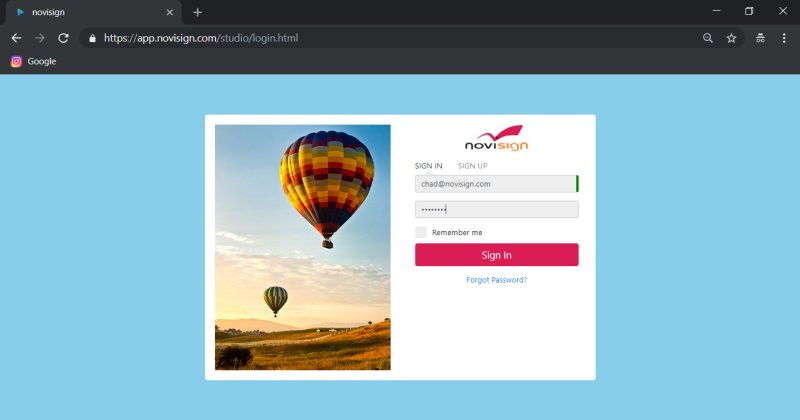
Required Action
- Log-in to your NoviSign account:
https://app.novisign.com/studio/
Description:
This is the website that you will go-to to log-in to your NoviSign Digital Signage account. Once logged in, you will have full access to edit, update and manage content. See the above image for visual representation. After logging in, the page will appear, featuring a white top bar that contains the NoviSign logo in the upper left side with the following tabs “Creatives”, “Playlists” and “Screens”.
