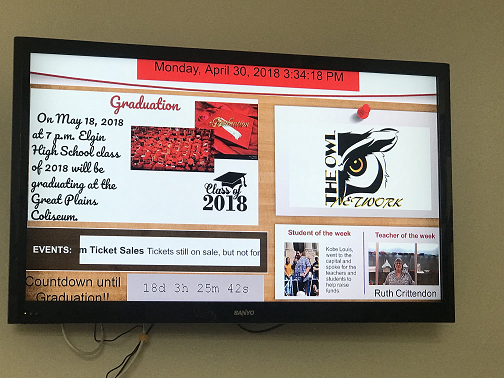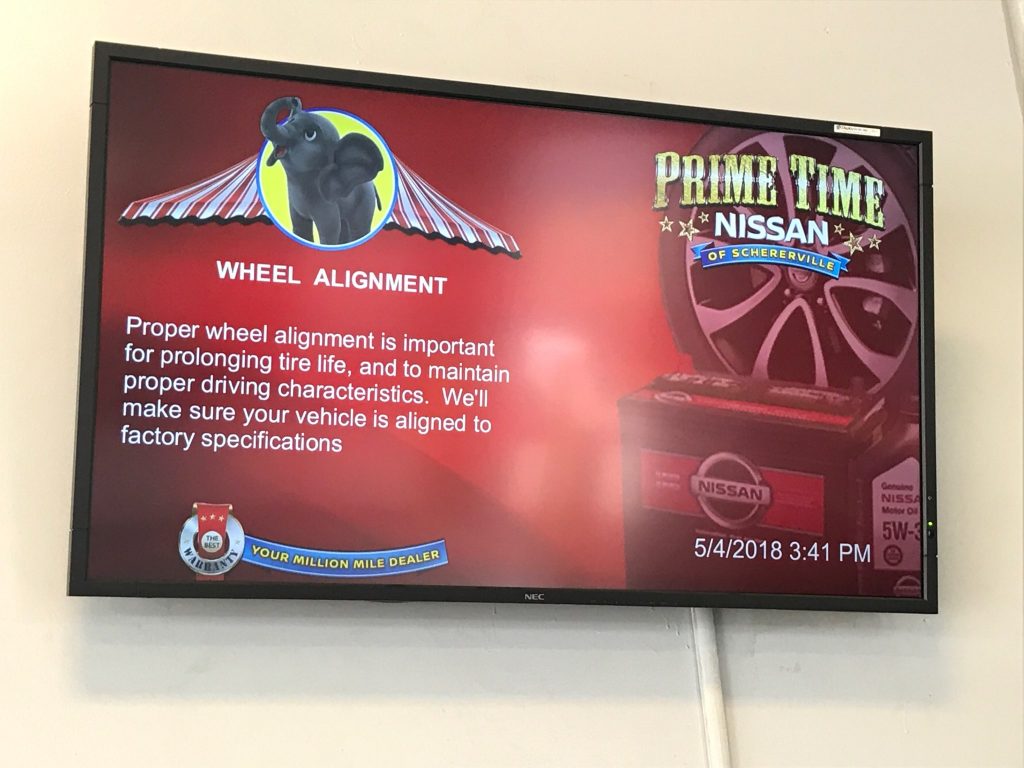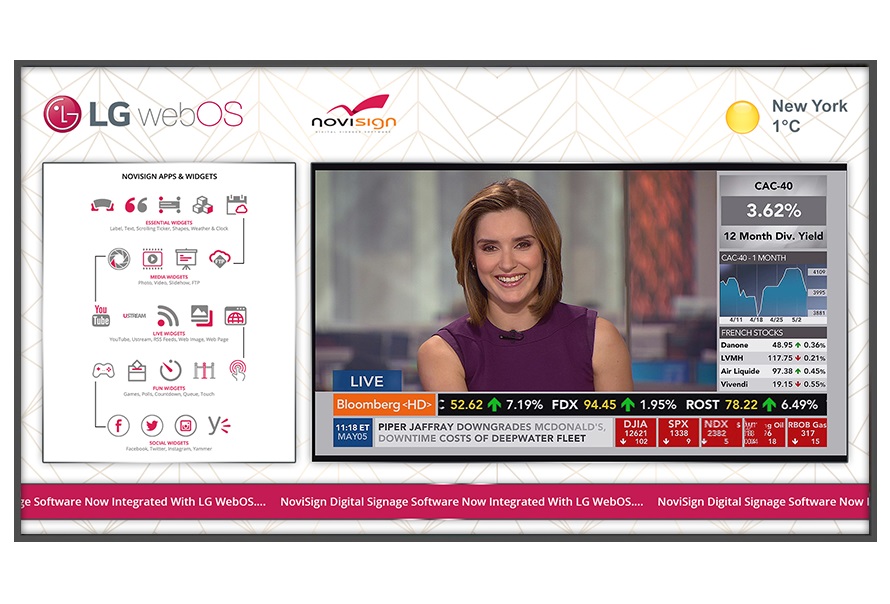Effective communication and organization are crucial to success in today’s fast-paced business environment. One essential tool that aids in these areas, especially during conferences and meetings, is using conference room event displays.
These meeting room displays, also known as event management displays or event meeting room screens, have revolutionized how businesses conduct meetings and manage events. In this guide, we will delve into the world of conference room displays, exploring their benefits and advantages and how they can enhance your meeting experiences.

What are Meeting Room Displays?
Meeting room displays are innovative digital solutions designed to streamline the management and utilization of conference rooms and meeting spaces. These displays, often mounted outside meeting rooms or in common areas, provide real-time information about room availability, upcoming meetings, and scheduling details. They enhance communication, reduce the likelihood of double bookings, and promote efficient resource use.
Meeting room displays integrate with an organization’s scheduling system or event management software to ensure that information is always up-to-date and accessible, making them an essential tool for modern businesses and event venues.
Benefits of Conference Meeting Room Displays
1. Enhanced Communication
One of the primary advantages of using conference room displays is the improvement in communication they bring. These displays help reduce confusion and ensure everyone is on the same page by providing clear, real-time information about meeting schedules and room availability. This is particularly beneficial in large organizations or venues hosting multiple events simultaneously.
2. Efficient Room Management
Conference room displays streamline the process of managing meeting spaces. With real-time updates, it’s easy to see which rooms are available, booked, or in use, reducing the chances of double bookings or conflicts. This efficiency leads to better resource utilization and smoother operations.
3. Time-saving
Using event meeting room screens saves time for both employees and event organizers. Instead of manually checking room availability or updating schedules, the information is automatically displayed and updated on the screens. This allows quicker decision-making and more time to focus on other essential tasks.
4. Professional Appearance
Incorporating modern technology, such as meeting room displays, into your office or event space enhances its overall professional appearance. It shows that your organization values efficiency and is up-to-date with technological advancements.
5. Customization and Branding
Conference room displays offer a level of customization that can reflect your company’s brand or the theme of your event. You can customize the display layouts and colors, including logos or branding elements, providing attendees with a cohesive and branded experience.
Advantages Over Traditional Methods
Compared to traditional methods of managing meeting rooms, such as using printed schedules or manual sign-up sheets, conference room displays offer several advantages:
– Real-time Updates: Changes to meeting schedules are immediately reflected on the displays, reducing the chances of outdated or incorrect information.
– Accessibility: Information is easily accessible to remote employees or event attendees, who can view room availability or event details from their devices.
– Sustainability: By reducing the need for printed materials, digital displays contribute to a more environmentally friendly approach to event management.
– Integration: Many conference room displays can integrate with popular calendar and scheduling software, making it easier to manage bookings and schedules.
Choosing the Right Conference Room Displays
When selecting conference room meeting displays for your organization, consider the following factors:
- Size and Resolution: Choose a display size and resolution appropriate for the room’s size and viewing distance.
- Connectivity: Ensure the display can easily connect to your existing network and scheduling systems.
- Customization: Look for customized displays to match your branding and display needs.
- Ease of Use: The system should be user-friendly, allowing easy updates and management.
- Durability: Opt for durable displays that are suitable for continuous use.
Implementing Conference Room Displays
To effectively implement conference room displays, follow these steps:
- Assess Your Needs: Could you determine the number of displays needed and the locations where they will be most effective?
- Select the Right Hardware: Choose displays that meet your size, resolution, and connectivity requirements.
- Integrate with Scheduling Software: Connect the displays to your scheduling system or event management software for real-time updates.
- Customize the Displays: Tailor the display layouts and design to match your branding and information needs.
- Train Your Team: Ensure your team is familiar with updating and managing the displays.
Conclusion
Meeting or conference room event displays are powerful tools for enhancing organizational communication, efficiency, and professionalism. They have become essential to modern event management by providing real-time information, streamlining room management, and offering customization options.
By choosing the correct meeting room display and implementing it effectively, you can take your meetings and events to the next level, ensuring a smooth and successful experience for all involved.
Chadwin.