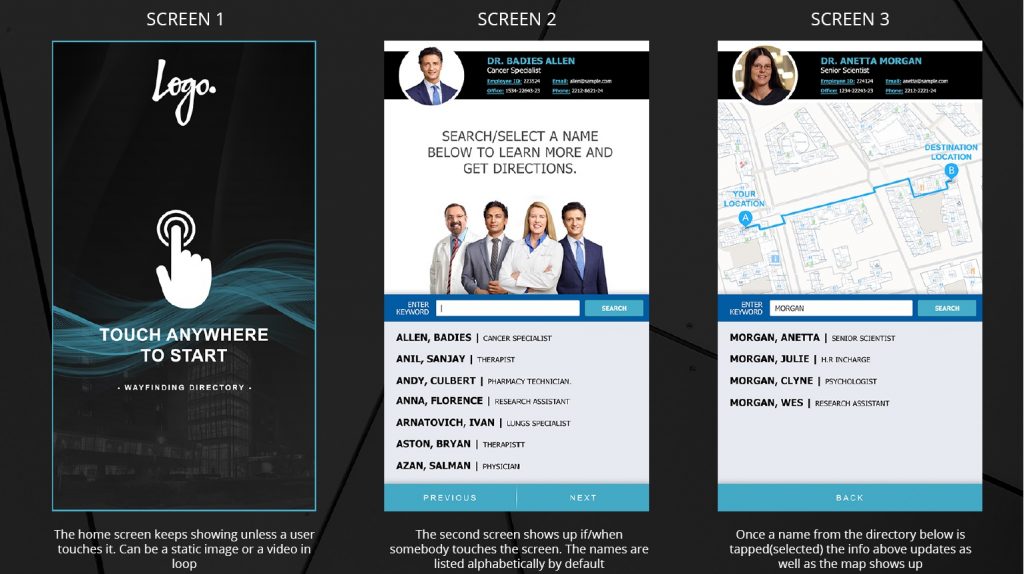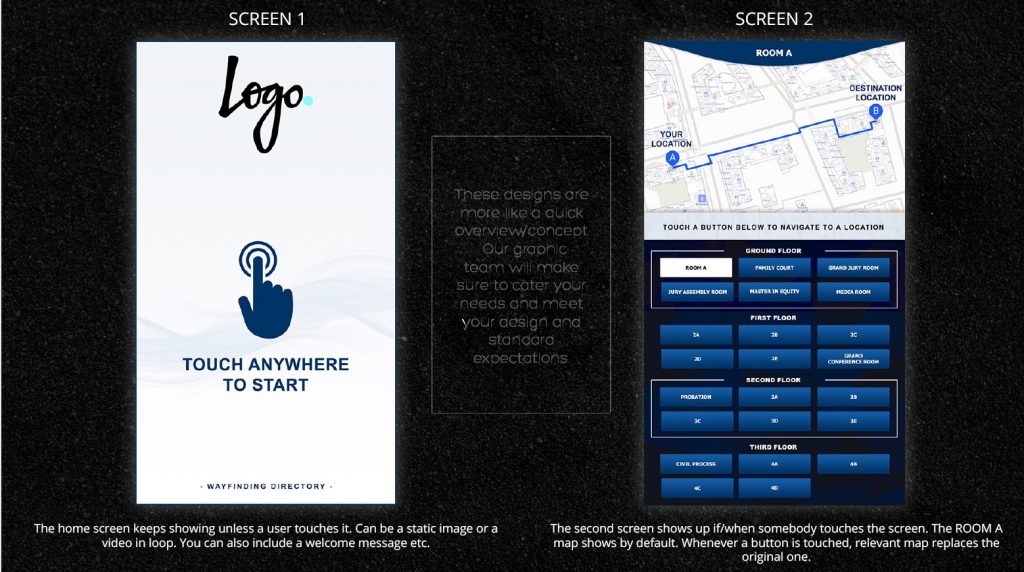What is wayfinding digital signage?
From digital directories to touchscreen wayfinding digital signage kiosks, you can use wayfinding digital signage to improve experiences while making it easier for your guests to locate destinations and offices within your facility or campus easily.
From any computer, at any time you can make a last-minute change to maps, add new building tenants, post last minute facility information, and other wayfinding digital signage content. All updates that you make on the computer will wirelessly update on the screens within minutes!
Wayfinding digital signage can be used to:
- Guide guests to specific locations within your building
- Add touchscreen maps with arrow directions
- Share relevant information such as meeting schedules
- Welcome visitors with custom messages and videos
- Display news, slideshows and custom text tickers
Touchscreen Wayfinding Digital Signage
Take advantage of your guest’s interaction with the wayfinding digital signage and add multiple zones and or interactive buttons of information and content.
If you are using a touchscreen wayfinding digital signage solution, you can get interactive and create an immersive experience that is fun and useful. Touchscreen wayfinding digital signage allows users to steer through numerous pages of interactive information.
Use touchscreen wayfinding digital signage to display an interactive digital directory with mapping option to receive Point A to Point B. In addition to facility mapping you can display a combination of buttons that can feature:
- Add interactive touchscreen media galleries that contain videos and information
- Listing real-time scrolling events, schedules and meetings times
- Feature a digital menu board and display items, specials and food images
- Display interactive promotions, advertisements and brochures
- Integrate websites, survey forms and Google maps
Digital Directories
This form of wayfinding digital signage is perfect for commercial buildings, real estate management companies, and organizations that are looking to give their lobby a modern look and feel.
If you’re utilizing a digital directory for wayfinding, you can display your digital directory listings on ¾ of the screen and use the remaining ¼ to display property management information, weather alerts, and more. You can also schedule the content to rotate through, and every 5-10 seconds the digital directories content stays fresh. Favorite ways digital directories are being used:
- Display a “You are here” facility map
- Add social media streams like Twitter, Instagram, or Facebook
- Incorporate weekly or daily weather forecasts
- Share live local news and sports RSS feeds
Digital Signage Wayfinding Software
Using NoviSign’s cloud-based digital signage software, you will be able to control and manage your wayfinding digital signage remotely. From making on the fly edits to digital directory listings to updating a facilities map, you can use NoviSign’s drag-and-drop widgets to easily and quickly create and add new content to your wayfinding digital signage screen.
- NoviSign runs on Android, Chrome, and Windows media players
- NO server, no contracts and NO expensive start-up fees
- Full US-based support and training from Mon-Fri 8AM-5PM CST
- Affordable custom content design and set-up services
 info@novisign.com
info@novisign.com +972 (9) 794-7643
+972 (9) 794-7643 (646) 893-7770
(646) 893-7770