Next week we are planning to add a new feature to the monitoring & reports tool. The new feature will allow you to switch between the accounts you have access to and monitor each one of them.
So far, the monitoring & reports tool showed you only information of the account which you last chose when you were inside the online Studio CMS. Now when you log in with your username it is easy for you to know which account you’re observing and to switch to any of your other accounts.
When you now login with your username to the monitoring & reports tool, this is what you’ll see in the screen monitor:
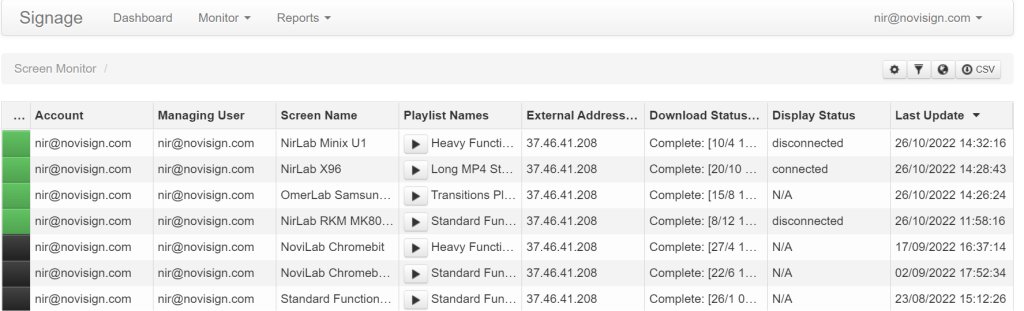
Notice that you now have a table row with the account name and a table row with the managing user name (each account can be shared by multiple users, but can have only one “parent” user which is its managing user).
You now have a menu to allow you to switch into one of your other accounts:
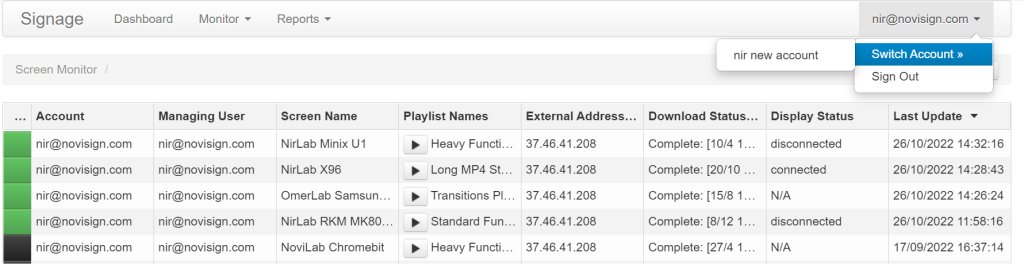
And once you switch to another account, the content of the table in the screen monitor (as well as in any of the other available reports) will change to show you the chosen account:
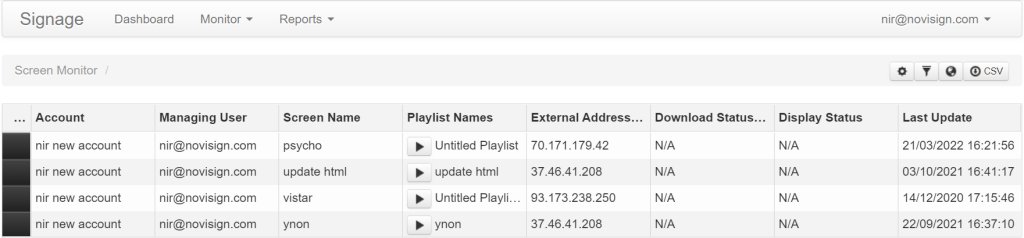
Michael.
 info@novisign.com
info@novisign.com +972 (9) 794-7643
+972 (9) 794-7643 (646) 893-7770
(646) 893-7770


