We have added a new countdown widget (a kind of counter) to the online Studio which allows you to count down or count up from now till a certain date you pick. It has a variety of formats and can show you days, hours, minutes and seconds. We also upgraded the native Android player app & Air (Windows) player app to support the new widget.
Our new beta version of native Windows player app (v4.2.0-2 beta) already supports the new widget.
Studio v3.13.0-2
Countdown widget
 This new feature allows you to count days, hours and more toward a defined date.
This new feature allows you to count days, hours and more toward a defined date.
You can choose to count up (how many days, hours, etc. from now) or to count down (how many days, hours, etc. left till that date).
Like every other text based widget, you can set the style of the widget. In this particular widget, you can define the delimiters (separators between the time segments), the labels of the days, hours, minutes and seconds and the format which it will look like. For example, you can have a plain number that will count only the days till your company’s birthday.
Native Android player v4.2.0-3
Supports the new feature of the countdown widget. Can be downloaded or upgraded from the Google Play market (just search “novisign” and click the app with the black background).
Air (Windows) player v4.1.0-0
Supports the new feature of the countdown widget. The Air file can be downloaded from our download website: http://app.novisign.com/downloads/
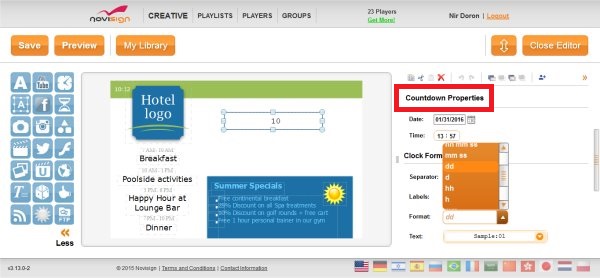
Native Windows player v4.2.0-2 (beta version)
Supports the new feature of the countdown widget. Can be downloaded and installed using this Windows signage app installation manual.
 info@novisign.com
info@novisign.com +972 (9) 794-7643
+972 (9) 794-7643 (646) 893-7770
(646) 893-7770



