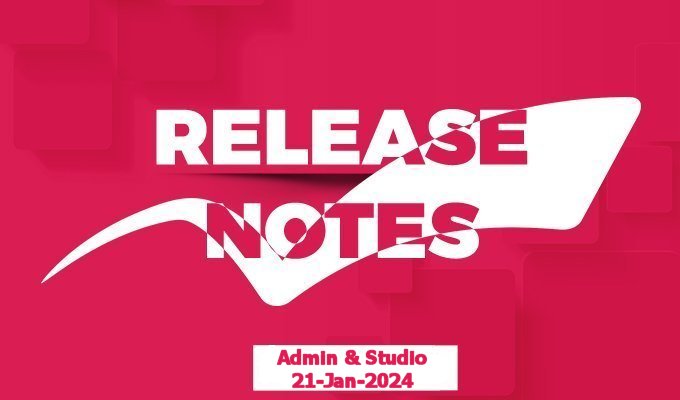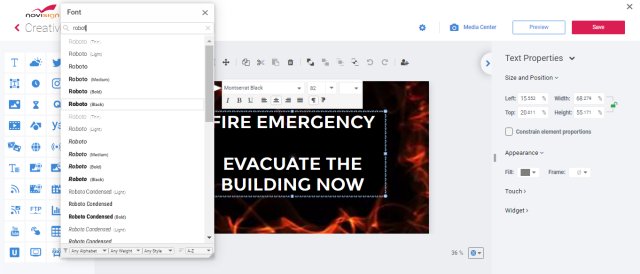
Recently we encountered a bug related to a specific font: Roboto.
This bug happens only on Android 7 based media players.
The symptom is that the Roboto font (this may happen only when using this particular font face and not other fonts) cannot be used within the Android media player (which means that the text which uses it will be missing from the content, hence the creative will be considered as “incomplete”). Hence, the creative is considered as “incomplete” and is omitted (since in most cases the “Skip incomplete slides” setting of the APK, under the “Play Mode” block of settings, is “on” by default). If that this is the only creative, you might get a black screen, because there is no other creative to display on your playlist. Please notice that the playlist with Roboto font will play only one cycle and in the second cycle this bug will occur.
You may also see an error that looks like this one (in case you turn on the “Display Notifications” setting under the “Display” block of the APK settings):
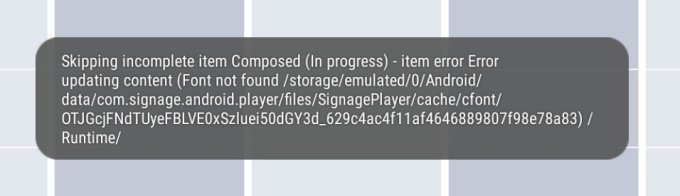
Solution:
* If your Android player app has APK below v5.0.41 – you will need to re-save the creatives which use the Roboto font (easier) with a different type of font. Alternatively, you can upgrade the APK to v5.0.41.
* If your Android player app has APK v5.0.41 or higher – it already workarounds the bug internally (no need to re-save content or clear cache for these players on Android 7).
 info@novisign.com
info@novisign.com +972 (9) 794-7643
+972 (9) 794-7643 (646) 893-7770
(646) 893-7770