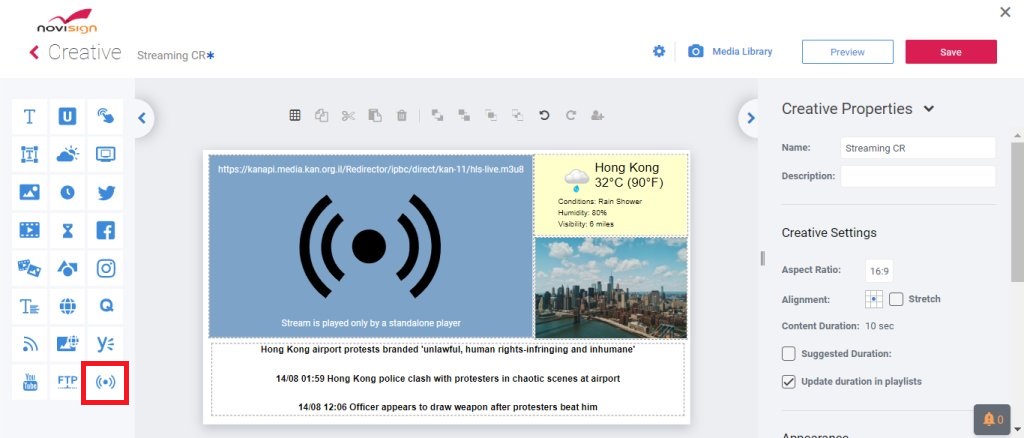Recently, we added a new streaming widget (beta version) to Studio v5.2.132-0-133.
 The new streaming widget can now only accept M3U8 file streaming format (similar to the Ustream widget we have).
The new streaming widget can now only accept M3U8 file streaming format (similar to the Ustream widget we have).
M3U8 file extension is actually UTF-8 encoded audio/video playlist file. To learn more about this format, please click here.
Please notice that:
- At the moment, only the Android player app, installed on Android 5 and above, supports this new feature. In the future, we will add support on the Windows player app as well.
- We are also planning to add support for private secured streaming (which requires authentication).
- In your Studio account, in the Creative tab, click “Create from Template”, in order to create a new composed creative or just enter one of your existing composed creatives in edit mode.
- In the Creative Composer, looking at the left widget arsenal, you will see a new widget, appearing in the end. That is the new streaming widget. Just drag and drop it anywhere to the canvas and reshape the borders of the widget.
- While the focus is still on the streaming widget, fill the URL of the M3U8 file in the “URL” property in the properties pane of the widget (in the left side of the screen). That’s all.
- Save the creative. make sure it’s in a playlist which is assigned to one of your Android players and look at the display of that Android signage device.
Omer.