Chromebox Devices for Digital Signage
Chromebox is actually a TV box or a mini PC like computing device that works perfect for digital signage and kiosks.


Chromebox is actually a TV box or a mini PC like computing device that works perfect for digital signage and kiosks.
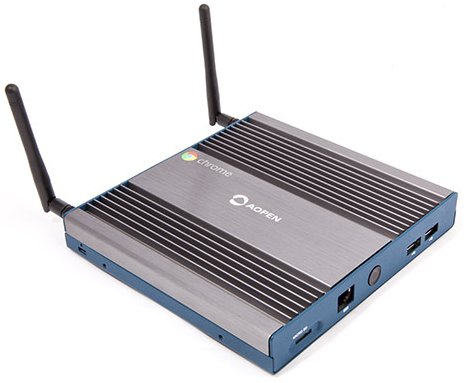
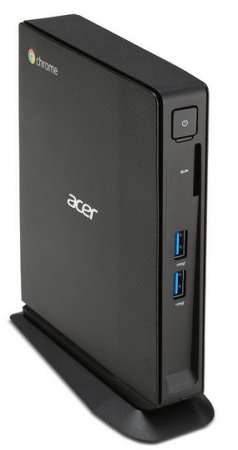
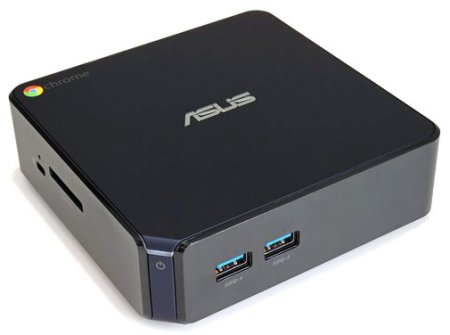





If you want to setup your Chromebox device to play NoviSign’s solution, please click here for instructions.
If you want to enroll your Chromebox to be a managed Chrome device under the Google Device Management Console (and also set it in Kiosk mode), please click here for instructions.
If you want to learn about the Asus Chromebit (Chrome OS based dongle), which is Google’s dongle (while the Chromebox is Google’s TV box), please click here.
In any case, please take a look at the minimum requirements page and follow the ChromeOS guidelines there.
If you’re looking for Android recommended hardware, please click here.