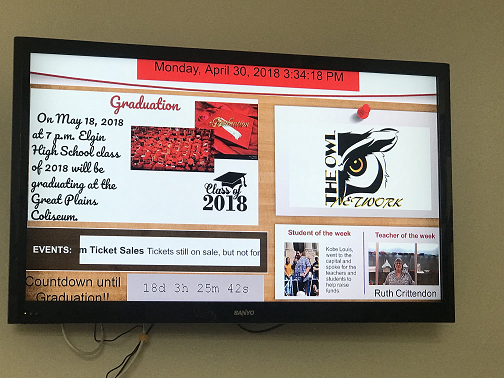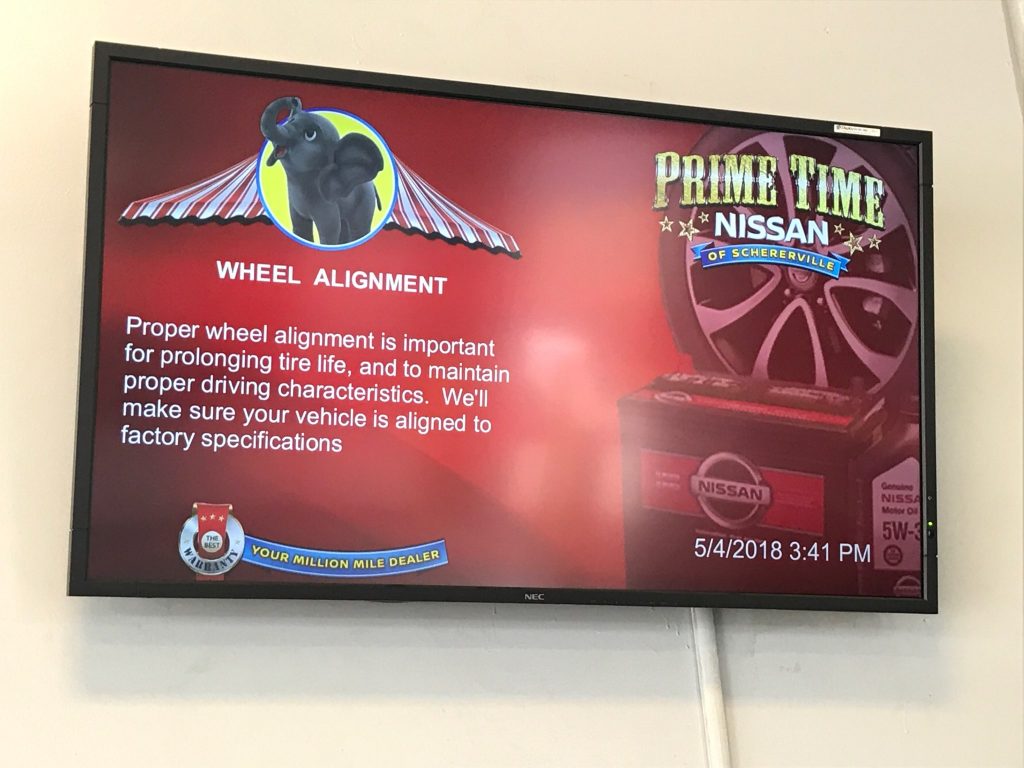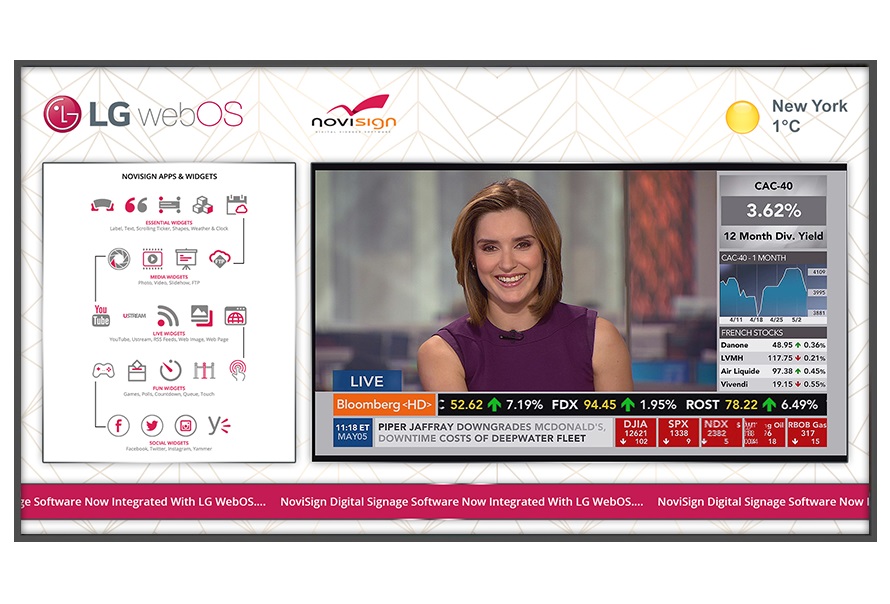Digital signage for bowling alleys is one of today’s most effective forms of visual communications. From being able to improve the way you increase food and drink to sales to enhancing customer experiences bowling alley digital signage can be used to stand out from your competition.
- Promote bowling leagues
- Advertise special events and birthday packages
- Showcase drink specials and food sales
- Upsell arcade and amusement activity offerings
Your silent salesmen
The lobby entrance and other high traffic locations of your bowling alley are ideal locations to add bowling alley digital signage. Why? These are areas that your customers spend time and congregate. By adding bowling alley digital signage screens displaying informative content, advertisements and other media, you can better reach your customers with the perfect message and the right time.
- List play all day rates and times
- Promote food and fun bowling packages
- Advertise gift card options
- Offer exclusive group and company event rates
Digital menu boards
Add easy-to-update digital menu boards to your bar and restaurant locations that vividly display prices, images and your menu. Make on-the-fly changes to items while being able to preschedule menu specials to play on specific times and dates.
- Upsell new appetizers and desserts
- Promote new drinks and on-tap beers
- Add food promo videos and slideshows
- Spotlight featured new items with HD images
Activities Informational Displays
Add a screen(s) behind your counter that features bowling game options, pricing and activity packages. Vividly display your highest margin offering’s to improve awareness and sales. Use digital signage for bowling alleys to make updates to your screen’s content from any computer at any time. Add images, videos, scrolling text, social media feeds and more!
How do I get started?
All that you need is a TV, digital signage media player and digital signage software.
For TVs you can use any brand. When it comes to sizes, we recommend going with 55″ or bigger so the TV can be easily seen.
A digital signage media player connects to the TV via HDMI. Once connected all that you need is WiFi to connect to. The media player downloads the content that you create from the cloud.
Digital signage software is what you use to create your bowling alleys digital signage content with. From your computer, you can access the software, design your content, then send it to the media player that is connected to the screen.
Conclusion
If used correctly, digital signage for bowling alleys will give you a competitive edge while allowing you to reach your customers with information better. Using NoviSign’s cloud-based digital signage software and the included 200+ customizable templates, you will be able to easily create, update and manage your TVs’ content.
Pricing is only $20.00 per month/screen.
Sign up today for a free 30-day trial to get started. No credit card is needed.