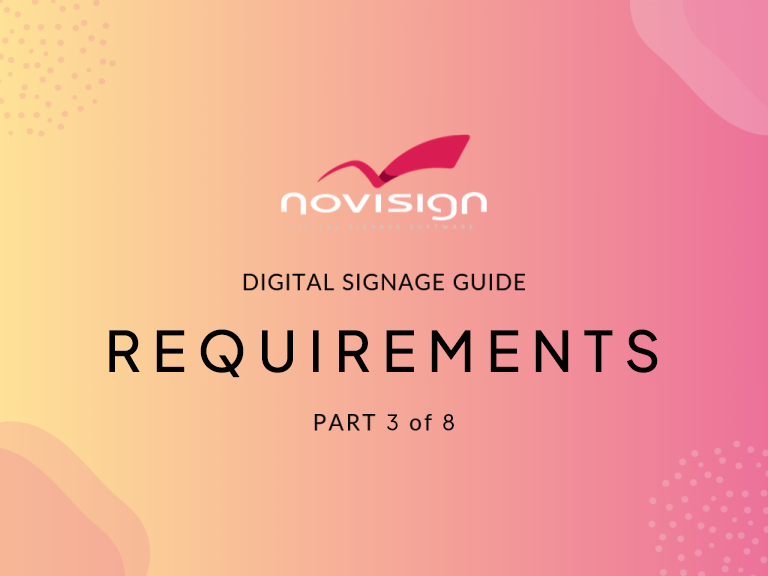 What are my digital signage solution requirements?
What are my digital signage solution requirements?
For any digital signage solution to be effective, you must understand your goals using digital signage. By understanding your goals and what you want to accomplish, you will have a clear path to creating engaging content while knowing the best location to install and set up.
To get started, you need to outline the following:
- What visual communication goals do you want to accomplish using digital signage?
- Who is the target audience that will enable you to reach your goals?
- Where are you going to install the screens?
Involve the right people
Because digital signage displays are a combination of both technical and content design, you will need to work with individuals from your company from the following departments:
- IT: connecting the media player to the screen and installing the digital signage software
- Marketing/communications: creating the initial content that is catered around the viewing audience while being aligned with your goals
Outline your objectives and goals
Sit down and speak with the different departments using the digital signage displays. Gather their feedback and establish each department’s top 5 goals they would like to accomplish using digital signage.
If they struggle, try looking at it from the perspective of what would be the things they would like to display on the digital sign.
Examples could be:
- Company announcements
- Weekly schedules and events
- Production line metrics and goals
- Upcoming sales and specials
- Employee recognition
What do you want to use a digital signage solution for?
In other words, what do you want to accomplish using a digital sign solution? When outlining your goals, could you keep it simple? Focus on the items that are important to your business.
Examples could be:
- Increase product sales while improving the visibility of upcoming sales
- Improve the way you communicate with employees
- Enhance guest experiences for your hotel
- Make it easier for visitors to find offices or conference rooms
Viewing Audience
Once you know what you’re looking to accomplish, you need to outline the audience to see the information to reach your goals.
Examples:
- Enhance company communication; the target audience would be your employees
- Increase sales or experiences; the target audience would be your customers and patrons
- Improve facility wayfinding; the target audience would be new visitors and employees
Finding The Perfect Location for Your Digital Screens
Where you install the screens is vital to the success of your system. By placing the screens in high-traffic areas of your target viewing audience, you will maximize the visibility of your content.
Breakrooms, lobbies, workplace areas, entrances, and waiting areas are all examples of high-traffic locations.
Examples:
- If you want to share school news with parents and students, screens in entrances and hallways would best reach your audience.
- You’re looking to share work updates across the office = displays in break rooms, and clock-in areas would reach all employees throughout the day
- You’re looking to improve patient experiences at your clinic = screens in the waiting room would reach patients with clinic notifications while they are waiting for the appointment
Site Survey
By knowing what you want to display on the screen, you can determine the best location for the screens.
Example: you’re looking to reach your employees with company news updates and messages from the president.
Because you want to reach employees, breakrooms, cafeterias, and clock-in/out areas are ideal locations to install digital signage. These are all areas in which your employees congregate and spend time.
Tips:
- Make sure the locations of the screens are high traffic
- Make sure the content being displayed on the screen matches the screen location viewing audience
A digital signage site survey will help you determine where exactly would be the best place to install the screens. The site survey will give you an in-depth understanding of where you can install the screens.
Things to look for:
- Where exactly do the people assemble and pass by in that area?
- Is there anything in the way that would prohibit you from installing a screen?
- Can the screens be installed at eye level?
- Is there any direct sunlight on the screens that could create a glare or viewing distraction?
- Is there a power outlet in the area?
Finding the right digital signage software
Digital signage success comes down to the content. Keeping it fresh and visually engaging is essential. If you don’t make routine updates, viewers will stop paying attention, and you won’t see a Return on Investment / Objective.
When searching for the right digital signage software, make sure you look into the following:
- How long does it take to learn?
- What does the content creation process look like?
- Does the software allow for complete layout customization?
- Can you incorporate your company branding into the content?
- How easy is it to make on-the-fly changes?
- Is a free trial available that users can access to test?
- What kind of training and ongoing support is included?
- Does the company offer US-based phone support?
Finding the right digital signage players
Once you’ve outlined your plan and selected the right digital signage software, it’s time to identify the correct digital signage player to use. When it comes to digital signage players, you will need to check the software player requirements. Things to look for include:
- What kind of operating system does the software run on?
- What are the hardware operating specifications?
- Does the software company recommend or sell specific digital signage players?
Test the software on the digital signage player before making the final purchase. This allows you to see the stability of the player and the overall performance of the software on the player.
Screens
The debate on using TVs vs. digital signage displays is a common topic that many companies get stuck on. From a high-level standpoint, below are the key points of going with commercial-grade digital signage displays:
- Commercial grade and designed for 50,000 hours
- Higher brightness of on average 450 NITS
- 1080p and 4K resolutions are available
- Features aluminum enclosure that withstands commercial environments
- 46″ display, on average, costs $800
And now, here are the high-level takeaway points of using TVs for digital signage.
- TVs are rated for 20,000 hours
- Brightness rate of approx 350 NITS
- 1080p and 4K resolutions are available
- Plastic enclosures
- 46″ TV, on average, costs $300
The biggest differentiators between TV and commercial-grade digital signs are pricing and life cycle. Many customers often tell us that even if they have to replace the TV sooner, they still save money when going with TVs instead of digital signs.
Conclusion
By making sure you outline and understand what you’re looking to accomplish and display using digital signage, you will be better prepared.
From understanding how and who will make content to knowing where to install the screens, having a game plan for your digital signage will help you eliminate shocks and unanticipated costs.
At NoviSign, we keep it simple without sacrificing functionality. Our digital signage software was designed for the novice user. From being able to pre schedule content to play on specific dates and times to creating beautiful layouts of engaging and fresh content, NoviSign does it!
 info@novisign.com
info@novisign.com +972 (9) 794-7643
+972 (9) 794-7643 (646) 893-7770
(646) 893-7770


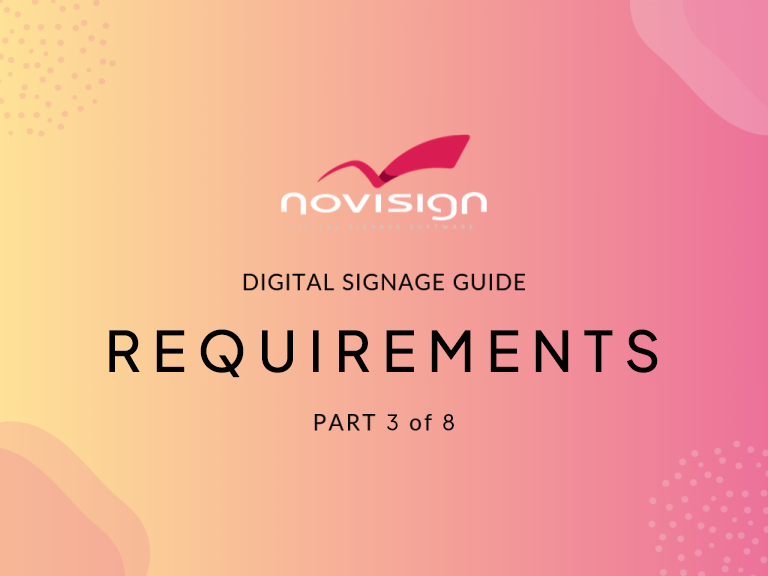 What are my digital signage solution requirements?
What are my digital signage solution requirements?