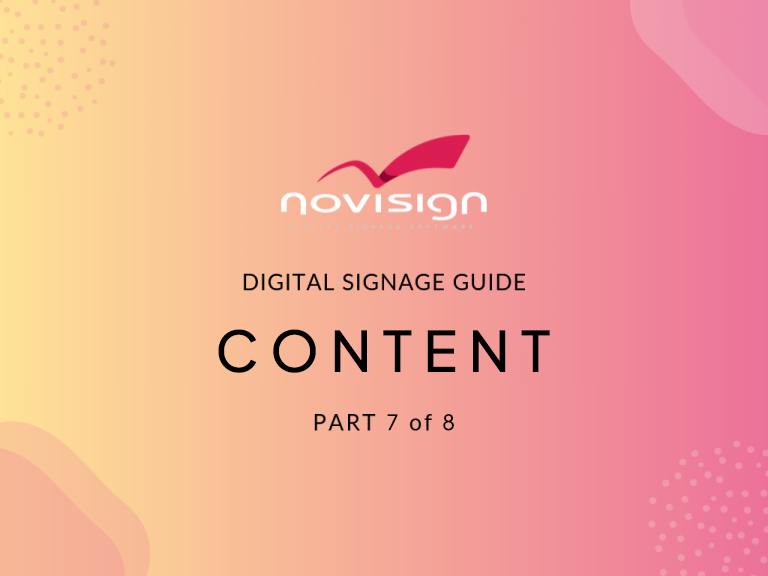 Keeping the digital screen’s content current is crucial. No one will listen to outmoded messages. Goals and audience will determine what exactly to design and set up for your content.
Keeping the digital screen’s content current is crucial. No one will listen to outmoded messages. Goals and audience will determine what exactly to design and set up for your content.
Example:
You’ve realized that improving employee communications requires targeting your workforce.
Depending on your goals and audience, you could display the following on the screen:
- Company news
- Metrics
- HR Updates
Determining Needs
Creating helpful content requires using colors, text, shapes, and space. A well-balanced layout will draw attention to the messaging and media.
- A well-planned design is clear
- Consistent and easy-to-read messaging
- Good placement
- Not crowded
Keep It Simple
Have you heard “less is more”? Let’s see. Imagine a screen with text, graphics, and videos. This configuration can look messy.
Effective digital signage Graphic design communicates clearly. Step back and ask, “Is the message I want to display easily visible?” when working on your layout. Remember, less is more.
Basic Digital Signage Layout
Finding the correct layout is complex and requires multiple adjustments.
Text
Justify your information because eyes read left to right. This will balance out the text.
Colors
Digital signage content design hinges on color selection. A gorgeous mix of high-contrasting colors improves reading and adds visual appeal.
Graphic designers recommend three colors. The backdrop should be 60% of the design, header backgrounds 30%, and accent colors 10%.
Visual Flow
The design appears like this. You naturally read left to right. Your eyes will be drawn to a larger digital signage zone or sector. When designing, consider how someone will first view it and what they will see next when scanning the screen.
Readable
Remember that the average viewer is 5′-10′ distant when adding text to digital signs. Viewers won’t read a cluttered message.
Important factors:
- Use large, legible typefaces.
- Communicate clearly.
- The text and backdrop should contrast well.
Busy Places
Digital signs must have brief, direct, and frequently changing content in crowded places.
Keep digital signage graphics large using five-word text phrases. To avoid distracting viewers, designs should be graphic-free and busy.
Lobby/Reception Content
These are waiting areas. This happens at doctors’ offices and service desks. In these regions, people spend more time. Therefore, digital signage can display more media-rich material.
Information, videos, headlines, scrolling tickers, and event listings are engaging digital signage visuals that can minimize perceived wait times and improve the viewer experience.
Sales and Ads
Point-of-sale digital sign TVs must provide a clear call to action and boost corporate branding. Incorporate the company logo and colors.
Highlight your higher-margin items with videos, in-store promotion slides, and customer service information. Your website and print design must match.
Knowing your goals and audience lets you accurately outline what to present on the screen. Focus on screen content when establishing your digital signage content strategy to achieve visual communication goals.
7 Tricks for Creating Killer Digital Signage Content
Digital signage content is the key to effective digital signage. But it’s often the most overlooked aspect. Let’s look at it like this, have you ever heard of a mom or dad calling their baby ugly? Of course not! It’s their pride and joy.
The same goes for signage content creation. You’ve spent hours creating your digital signage content, and once it’s up on the screen, you will be full of joy. But really… how charming and visually appealing is your digital signage content?
Let’s now get into the details. We will now cover the seven tricks to creating compelling and persuasive digital signage content.
1. Your Audience
Knowing who your target viewing audience will be is critical. The first step to accomplishing this is to outline your goals; in other words, what are you looking to accomplish using digital signage — the easiest way to achieve this is to describe your goals in a list. Once you’ve narrowed your goals, you can determine where the screens will be installed.
Then comes the fun part…
2. Creating an outline
Once you’ve created a list of goals, start brainstorming what media types you can incorporate into your digital signage content. This could be videos, images, slideshows, charts, or scrolling tickers. Remember, digital signage is the beauty of simultaneously displaying multiple zones of information media.
3. Creating your first design
Yes, you can display many zones, but remember that the more you have going on can be visually distracting.
4. Compelling digital signage content
If you’re struggling with creating beautiful slides, finding images or videos for your digital signage content, consider checking out:
- CANVA: free online graphics studio with thousands of templates you can use. All the items you create can be saved as a PNG and imported into your digital content.
- Google Slides: Create a slideshow with Google Slides for digital signage and integrate them into your digital signage content. When you make changes to your slides, it will auto-sync with the digital signage screen content.
- YouTube: for free videos, there is no place better than YouTube. Consider incorporating videos or playlists of videos from YouTube into your digital signage content. Connect your company’s channel or play individual videos or videos.
- Unsplash: for beautiful images, photography, or backgrounds, check out Unsplash. All media is free to download and can be used without royalties in commercial applications.
- Text tickers: scrolling text tickers are a great way to grab attention while emphasizing key announcements and news.
- Social media streams: keep your content fresh while driving awareness to your organization’s social channels by adding Twitter, Facebook, or Instagram to your digital signage content.
5. Test
Your job isn’t done when the screens show your signage content. Consult others. Find out if the layout and content are good. Remember, if it doesn’t appeal to the audience, the screens won’t be seen, and your investment and goal won’t be met.
6. Refining
If you failed your digital signs graphic design, try changing the layout, font size, and colors. Look at the layout and delete irrelevant or superfluous zones, such as the date and time or weather forecast. Resize content zones for relevance and comfort. Keep header text bold and subtext smaller.
7. Repeat
Again, share your digital signage content design for comments. It’s time-consuming but necessary. If your digital signage content works, you must constantly enhance and discover what engages viewers.
Designing Digital Signage Content
Want a clean, effective digital signage content design that best suits your brand?
A fascinating and stunning digital signage content design will:
- Better attract viewers and reach your spectators
- Engage and retain audiences
- Enhance your brand’s image
- Influence purchases and impulse buys
- Visually stunning
Stop looking
NoviSign offers unique digital signage content. Affordable and great designs! Professional Digital Signage Content Don’t fret. We create digital signage content for thousands less than others. Design modifications are unrestricted. We provide per-design digital signage content creation and project package discounts.
- Branding, logo, and colors
- Color-coordinated background
- Graphics and image customization
- Dynamic media and messaging zones
- Any widget-zone combination
- Local news, weather, photographs, slideshows, and more!
Custom digital signage content design and layout will include branding, colors, photos, messages, videos, and other media.
We will ensure consistent branding and layout:
- Balanced and uncrowded
- Use colors imaginatively
- Emphasizes branding and messaging
Custom Digital Signage Content & Setup
Please send us your branding, theme, and features.
We’ll design based on your feedback. We use your feedback to perfect digital signage content design!
We create digital signage content thoroughly. Our digital signage content generation process is summarized below:
- A kickoff call will follow your digital signage content creation order.
- The discovery call will examine your needs and goals. This helps us create digital signage visuals for your project.
- After the call, we’ll generate mock-ups for your comments.
- Your feedback will be used to revise the digital signage content design and return it to you.
- Revisions continue until you approve the digital signage content design.
- We will also construct your NoviSign content.
- We train you to update zones and content with the software after creation.


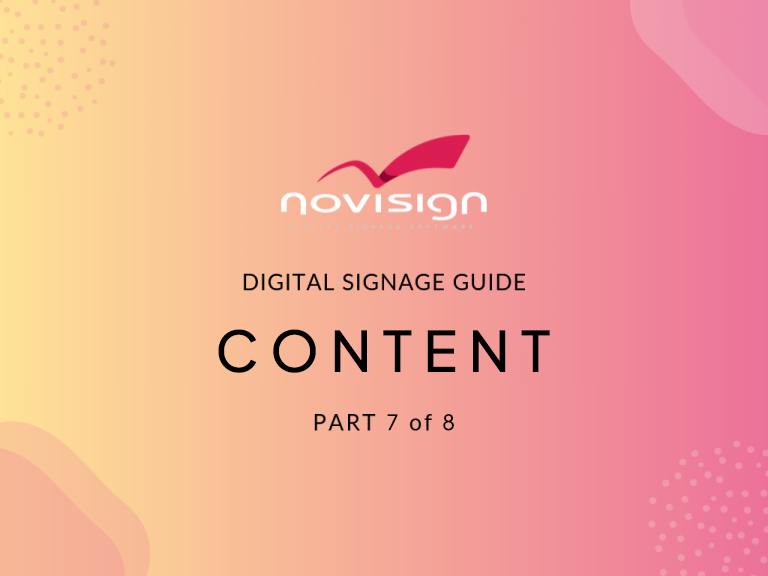 Keeping the digital screen’s content current is crucial. No one will listen to outmoded messages. Goals and audience will determine what exactly to design and set up for your content.
Keeping the digital screen’s content current is crucial. No one will listen to outmoded messages. Goals and audience will determine what exactly to design and set up for your content.