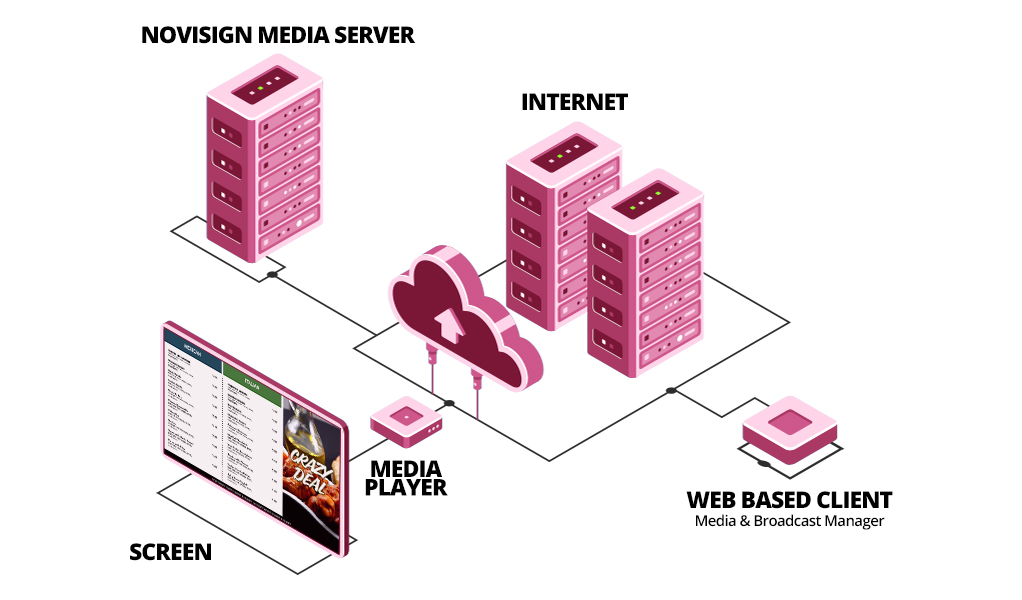
Overview
NoviSign provides you with modern and mature cloud-based Software as a Service solution for quickly creating and managing rich and dynamic digital signage. Powering over 20,000 screens globally, NoviSign’s proven all-in-one platform removes the need for time-consuming database backup, server management, software installation and all other IT-related ‘headaches.’ Click here to view more IT department related FAQ.
Total Cloud Security
The editor, which we call the “Online Studio” is a rich client application that runs within a web browser. Using the online editor users can create, edit and manage their digital signage content. This is an internal NoviSign IP. The connectivity within NoviSign components (database, servers, statistics and monitoring components) is secured within the cloud. There is no implication on the user players/screens due to the connectivity within it.
HTTPS (SLL) for NoviSign Online Studio (available to be implemented on partners’ subdomains, with an implementation cost), Monitoring & Reports tool and the Management Console. All these modules can also work in regular HTTP mode as well.
- HTTP/S protocol to connect to NoviSign SaaS cloud
- The Online Studio is secured by SSL, user, and an encrypted password
- All user passwords in the database are also encrypted
- All media is kept on the NoviSign Storage cloud and secured on Amazon S3 Cloud Servers
Safe and Secure Content Updates
NoviSign’s Digital Signage software can be installed on Android, Windows and Chrome OS devices. Once installed the software will check every 2 minutes for playlist updates and pull any changes from the server. The user can set the custom refresh rate.
Requests to the server are done via HTTP protocol (port 80) and they use NoviSign REST API to query the server for playlist changes.
All media files (videos, images, etc.) are stored locally on the player. YouTube, Ustream, polls, games and any other streaming widgets are not cached to the player and require constant internet access.
- HTTP protocol (port 80) with NoviSign REST API for cloud updates
- 2 Minutes refresh rate with the ability for the user to update
- Images, videos and other media caches locally on the media player
Reports and Analytics
In parallel to the playlist change requests, NoviSign includes a comprehensive reports dashboard. Proof-of-play, player connectivity, screen status, media performance and other statistical reports can be run and viewed.
All statistics requests are HTTP requests. The request is made once every hour and the frequency can be customized by the user (that means the report module takes a snapshot of the players of every round hour. Other information, such as the player screen’s last update date, IP, download status of the media and the screen status – is sent every 6 – 13 minutes for each screen player.
Firewall:
In case you have a firewall and Android player, enabling port 80 for the application will also allow the Gmail to work on the player and the Google Play to update the application (please notice that in many cases Google Play will use TCP + UDP 5228).
The following URLs should be accessible via port 80:
- app.onsignage.com
- app.novisign.com
- collector.novisign.com
- s3.amazonaws.com
- static.onsignage.com
- reports.novisign.com
- reports.onsignage.com
The following URLs must be open:
- *.instagram.com
- *.worldweatheronline.com
 info@novisign.com
info@novisign.com +972 (9) 794-7643
+972 (9) 794-7643 (646) 893-7770
(646) 893-7770

