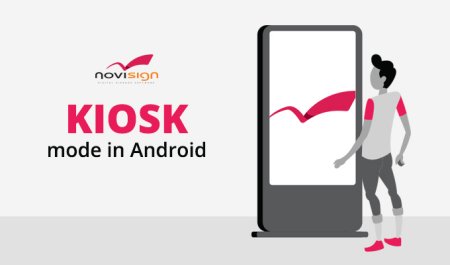By the end of July we are planning to deploy to our test server version 2.0 of our scheduling feature. the enhanced scheduling allows one to add a creative within a playlist (or a playlist within a screen) and schedule that creative multiple times for different dates/times (rather than add the creative again and again); also ability for the creative to start playing exactly at the designed time (we call it “interrupt”) even if the previous content did not finished playing. Also there is a new ability for a creative to fill a timeframe only by itself (we call it “looping”).
The new scheduling will be supported only on new Android and Windows player apps. In later stage it will be supported on the HTML player app (and its derivatives such as the Samsung Tizen app and LG webOS app) as well.
Also, partners will be able to enable/disable it from Admin “Plans” section (since this feature is not supported in old app versions).
Once it is deployed, you are welcome to try it and provide your feedback.
More about new scheduling: click here.
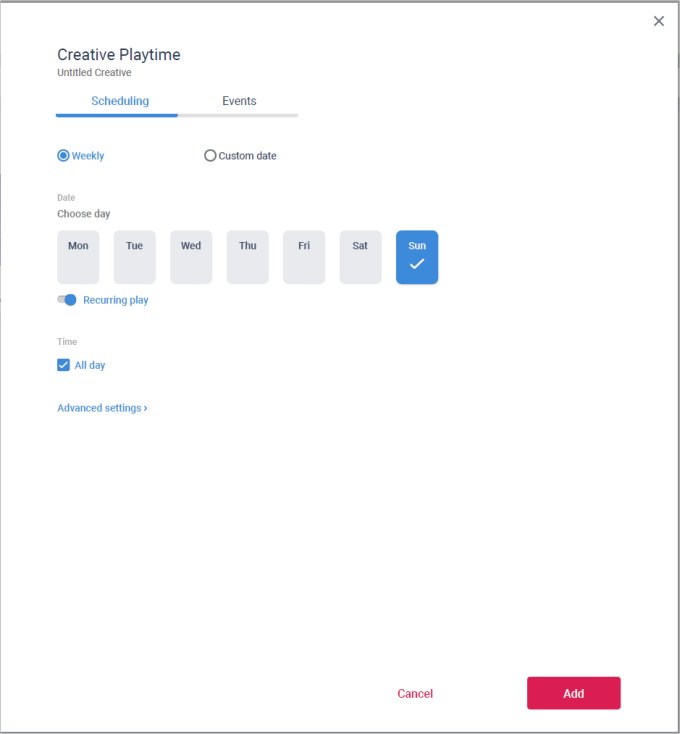
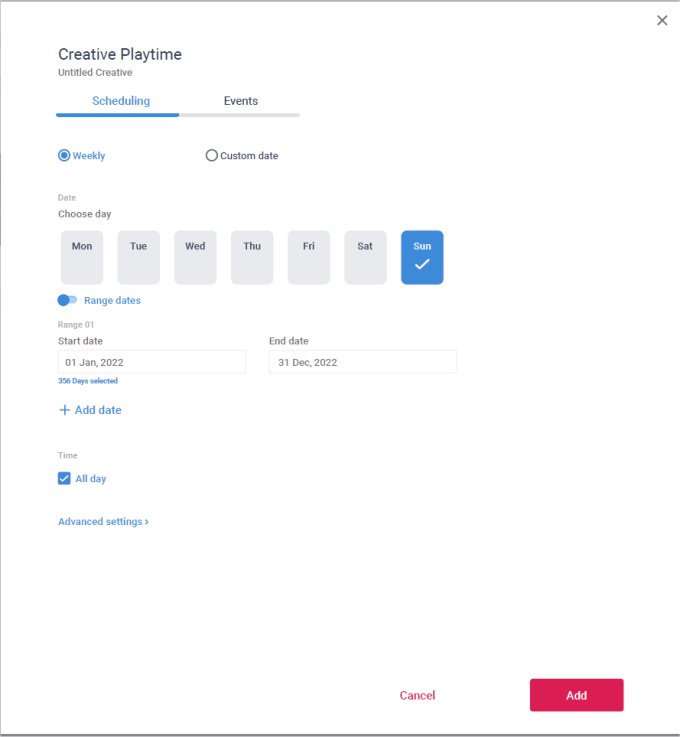
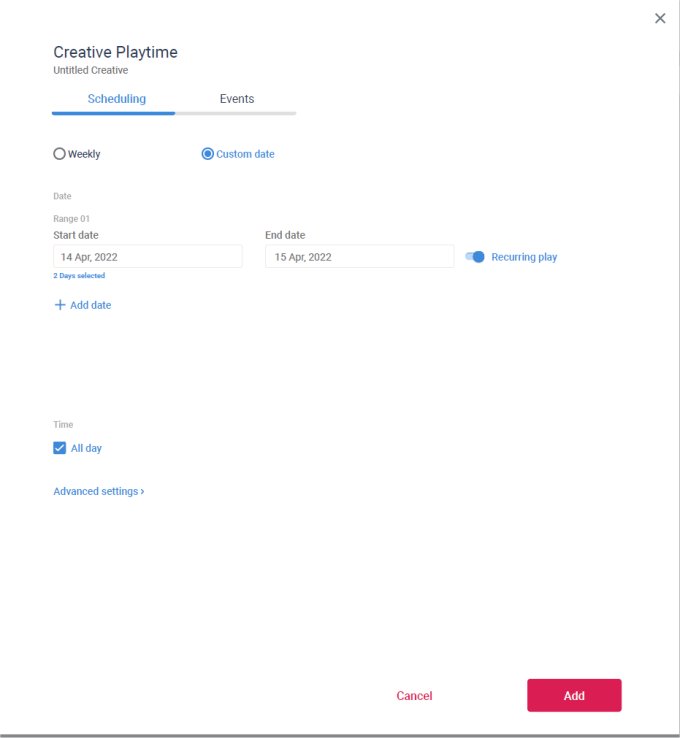
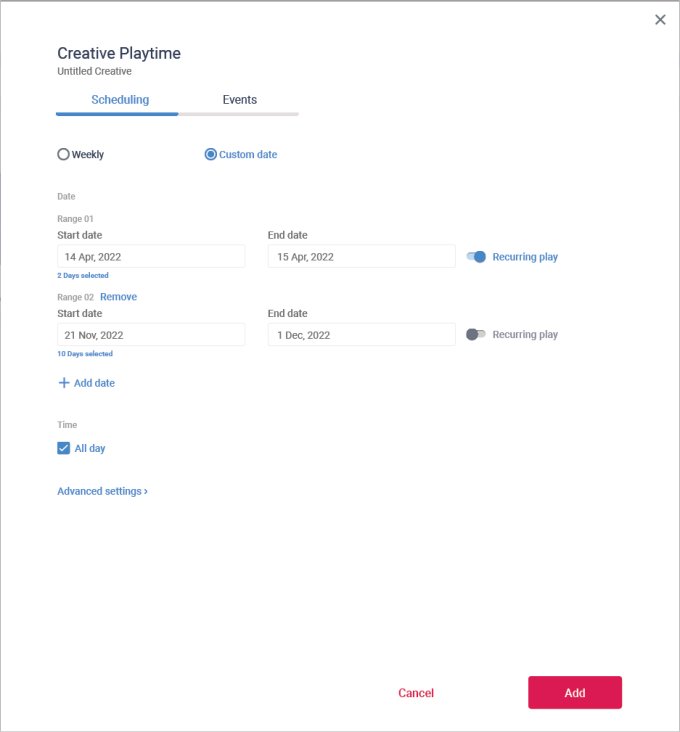
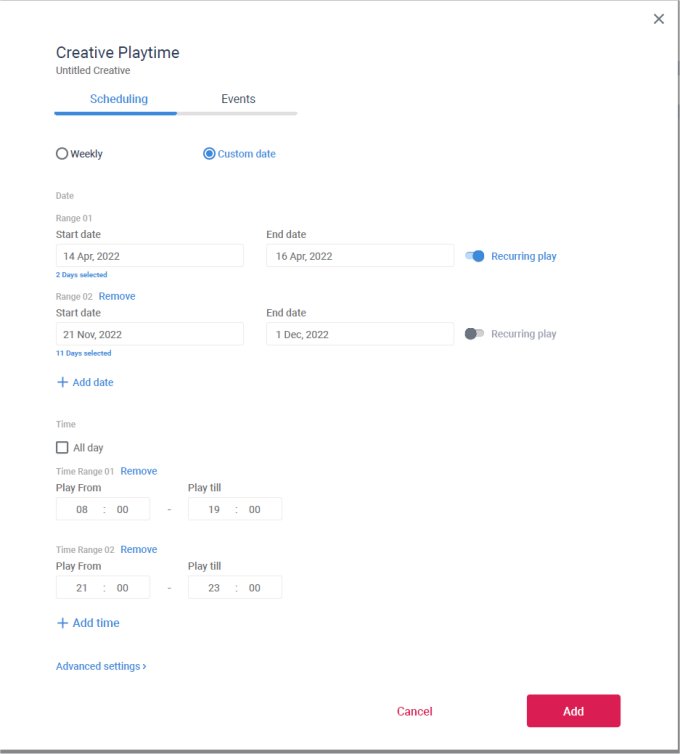
 info@novisign.com
info@novisign.com +972 (9) 794-7643
+972 (9) 794-7643 (646) 893-7770
(646) 893-7770