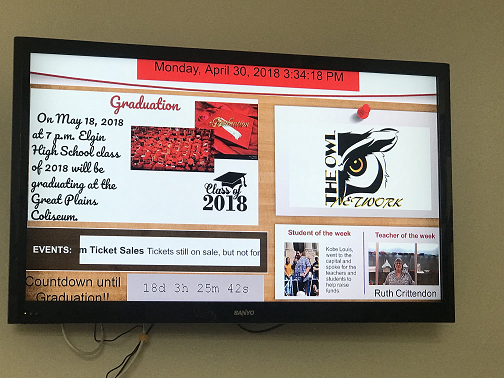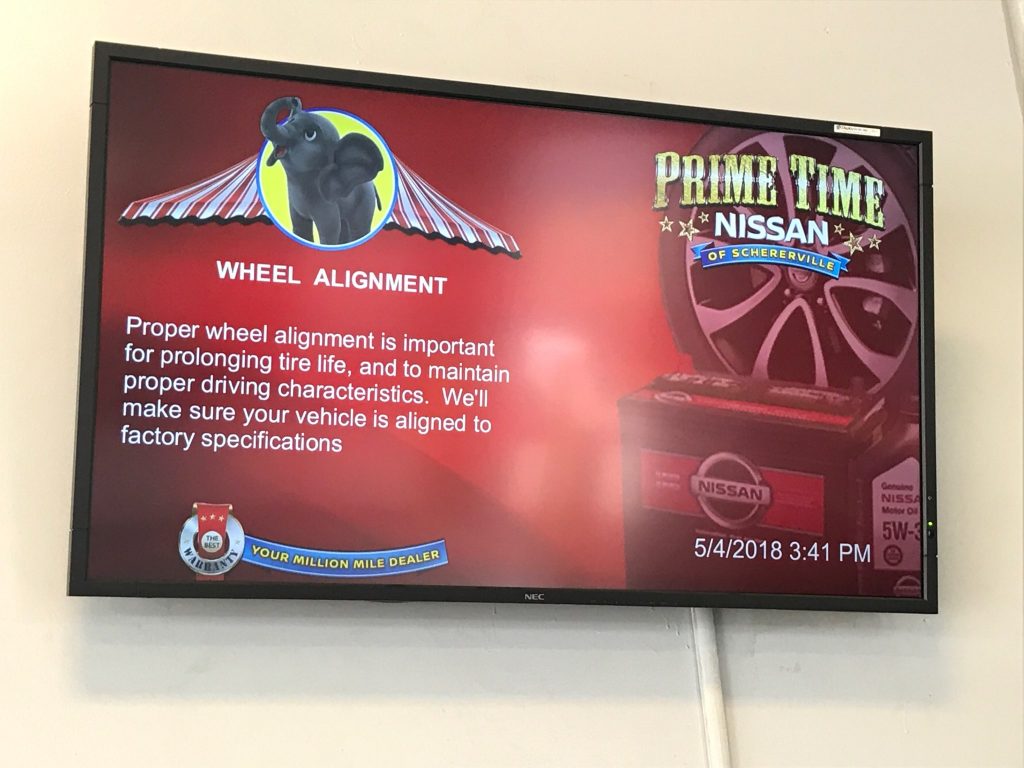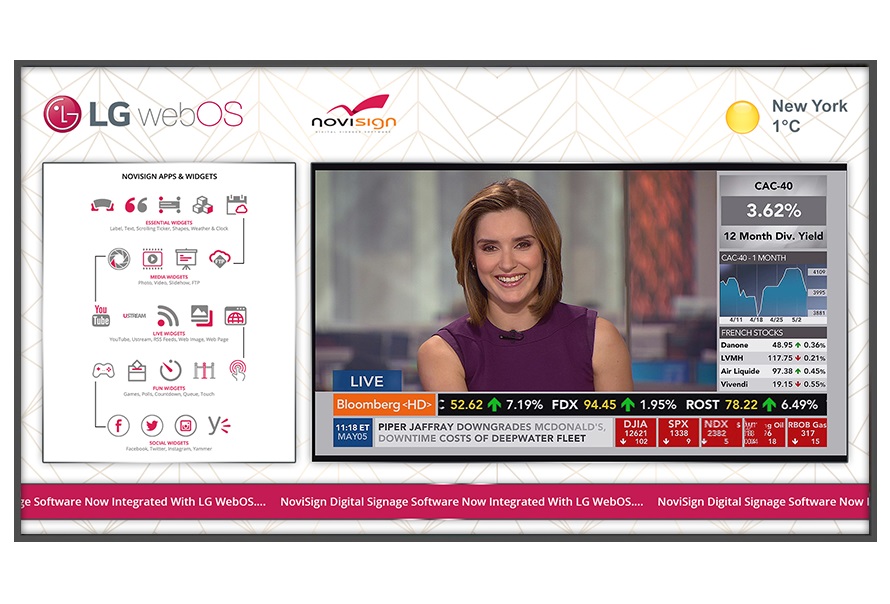An information board display is digital signage that is being used to display your organization’s announcements, news, company updates, metrics and any form of on-demand related notifications. Many times information board displays are used to replace bulletin boards and printed signage.
Key benefits and advantages
Because an information board display is digital, you have total control and flexibility of what you are displaying on the screen. Using any computer, you can upload your content then wirelessly send your messages to the screen. This saves money on ink and paper while being eco-friendly.
Popular forms of media that you display
1. Slide Shows
One significant component of an information board display is a slideshow zone or section that is rotating through slides, videos, and other media. You can use it to insert messages that you’ve created in PowerPoint, add messages from your HR department or perhaps spotlight employees of the month.
2. Tickers and News Feeds
Adding a scrolling ticker of upcoming events, company updates, local or national news headlines and weather alerts can be inserted into the layout. Because the ticker is moving, it grabs attention and helps to get your messages seen.
3. Videos
Both HD and 4K videos are a great item to incorporate due to the visual appeal. Commercials, company training videos, and new product clips can be used to tell your story better while educating your audience. Aside from uploading videos, YouTube playlists and videos can be added as well.
4. Instagram, Twitter and Facebook Streams
Adding your organization’s social media accounts to the screen content is an excellent way to keep your content fresh while driving awareness around your social media accounts. Incorporate real-time social media feeds from your organization, a specific user or hashtag.
5. Events and Schedules
Create awareness and offer daily reminders of upcoming weekly or regular events, meeting times, tasks and schedule related notifications.
6. Google Slides
Incorporate a Google Slideshow into your content. As you make live changes and updates to the slideshows, the content of the screen will auto-update in real-time.
How to get started?
All that you need to get started designing the content for your information board display is a computer and NoviSign.
Using NoviSign’s cloud-based digital signage software, you can design and setup your information board displays content. Using the included customizable templates and drag-and-drop widgets, you can insert your media.
You can try NoviSign free for 30-days! Sign up here.
For more information or to see a demo email info@novisign.com