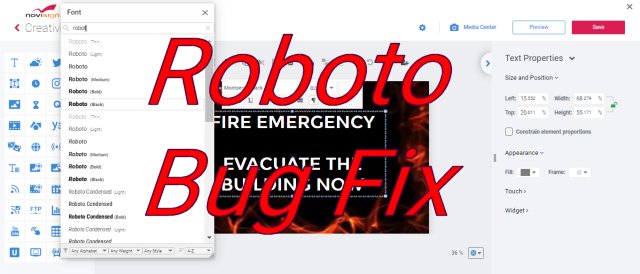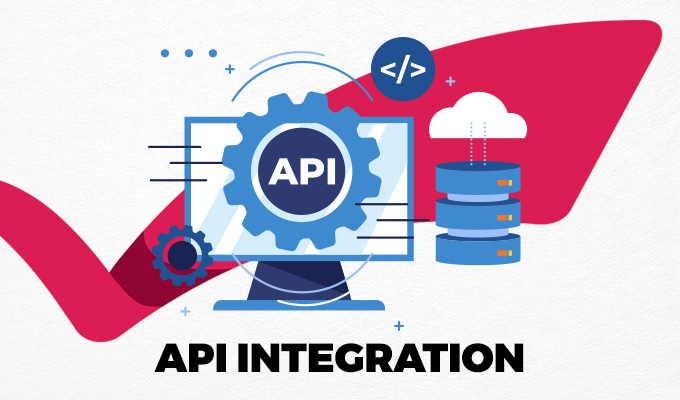Today, we are upgrading the online Studio and the player apps for supporting a new cool widget: web image widget. The new web image widget will allow you to use any image from the web, just by referring its URL! We already have a limited FTP widget that works only with the old (Adobe) Air player app. However, the new widget, doesn’t need FTP, just type any URL there and this will work with our Android, Windows and ChromeOS player apps.
How to use it? Just drag and drop the web image widget anywhere onto the canvas, choose the URL (by typing or pasting it to the “Image URL” property, in the right pane and press Enter) and finally, resize it to fit your creative. Please notice, that the URL should be the URL of the image itself and not the URL of the page holding the image (which means, that the URL should end with something like “…MyImage.jpg” and not something like “…MyPage.aspx”).
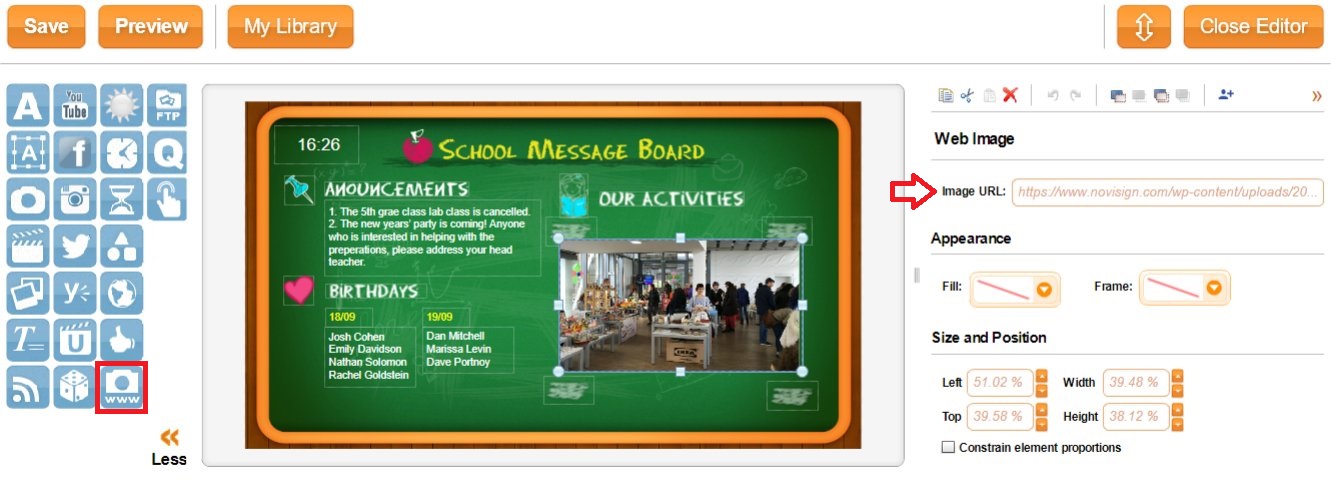
Please notice, that if the widget size is smaller than the image dimensions, then the image will be squeezed to fit in, while if the widget size is bigger than the image dimensions it won’t be stretched to fill all the widget size – some space (in the bottom and/or in the right side) will remain empty. Usually, that should not be an issue, since the empty space is translucent by default. But, you should take into account the image dimensions, when using this widget. Here is another way to use this widget to display images dynamically.
Watch this short tutorial how-to video:
Online Studio v4.3.20-0-101
Supports the new web image widget.
Player Apps
- Native Android player app v4.3.87-0-91 – Added support for the web image widget.
- Native Windows player app v4.3.88-0-91 – Added support for the web image widget.
- Chrome OS player app v4.3.87-0-91 – Added support for the web image widget.
 info@novisign.com
info@novisign.com +972 (9) 794-7643
+972 (9) 794-7643 (646) 893-7770
(646) 893-7770