Account Log (also known as “Audit Log” feature) is a feature that allows you to track all the actions been done in a certain account of yours.
All Studio actions, of course.
Account Log (also known as “Audit Log” feature) is a feature that allows you to track all the actions been done in a certain account of yours.
All Studio actions, of course.
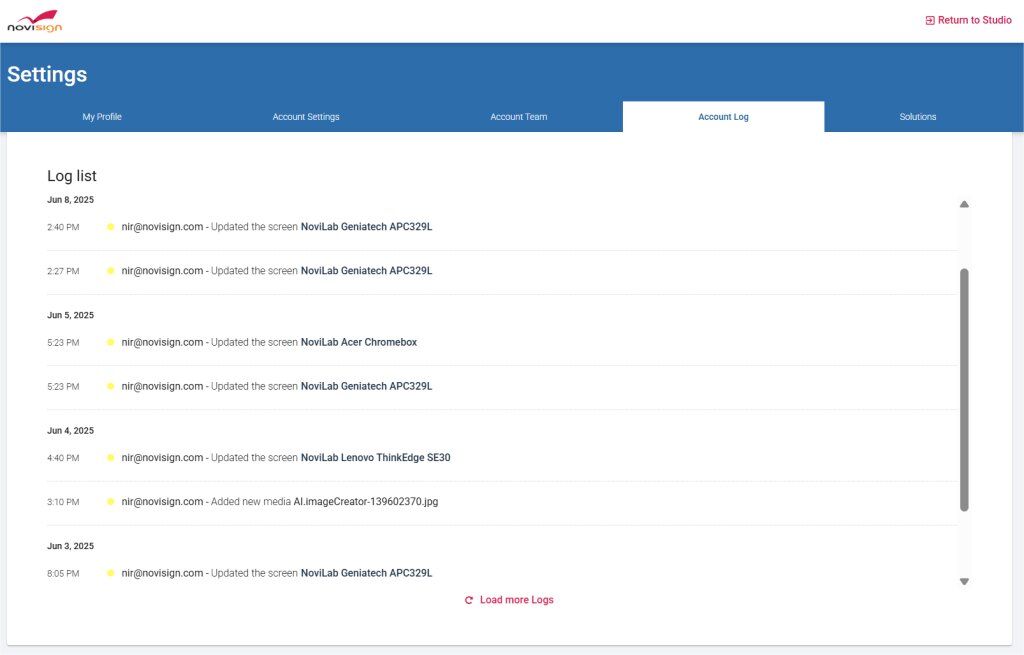
In the log you will see the last 10 records of any action taken in the current account. Each one shows:
You may see up to 10 records at a time. If there are more records, you will have a “Load more logs” link in the bottom. Clicking it will load more.
Note: Any account is limited to show a certain amount of last records and that depends on the subscription and plan type of the user account.