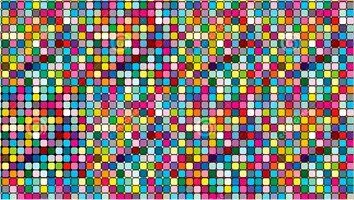When uploading an image to your media library in the online Studio, make sure the image dimensions are as close as possible to the pixel size of the image as it will be in the target screen display.
Example: if the image is to be used full screen on an HD landscape TV, better have it 1920 x 1080 pixels; If it needs to be on 1/4 of that TV, better have it 960 x 540 pixel.
If you prepare an image for background, also better to make sure that the aspect ratio is as the screen ratio.
Using an image with huge dimensions is not needed an might even look worse than expected.
A 3301 x 2550 pixels image will look good only on 4K monitor (in case the player also supports 4k), but players like Intel NUC are not capable to output even HD (1920 x 1080p) display as they have 1600 x 900p native resolution.
Some cheap Android TV boxes will output only 1280 x 720p.
To give you better understand of what is happening behind the scenes: Unless there is a 4K display, 3301 x 2550p resolution is meaningless and this particular image if being displayed in a blended creative, will take even less pixels in reality.
First, it is a waste of resources for low or middle end player: this single image alone will take 34MB of system and 34MB of video memory (and by the given cache and GPU handling it will more likely to consume 68MB).
Second, it will provide lower quality display instead of making it better.
The image will finally be scaled to the display resolution.
Pre-scaling image offline to more or less the display resolution obviously provides better quality than scaling it fast in real time.
Third, consideration is that for less resolution and the same file size you can make compression with higher quality.