To begin, open your browser and go to:
https://app.novisign.com/studio/
This is the official website where you can log in to your NoviSign Digital Signage account.
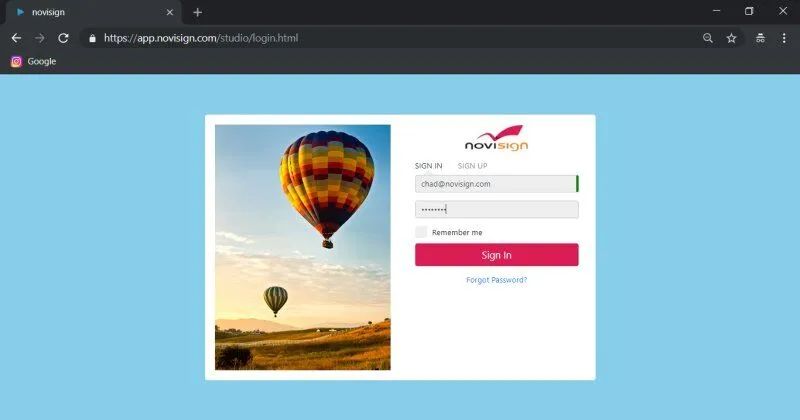
To begin, open your browser and go to:
https://app.novisign.com/studio/
This is the official website where you can log in to your NoviSign Digital Signage account.
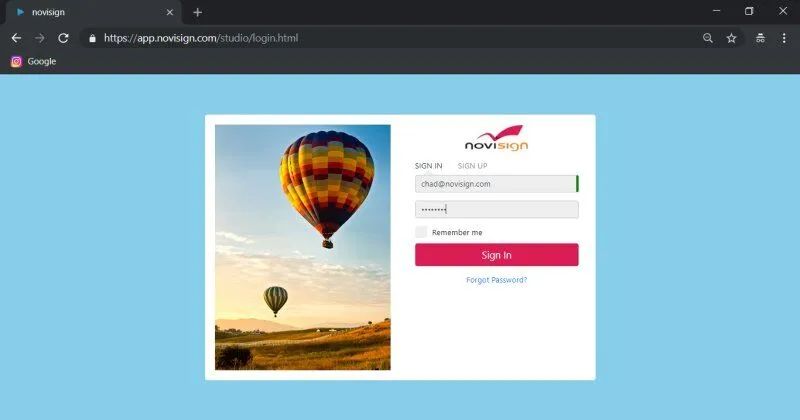
Once you’re logged in, you’ll gain full access to your account. From there, you can easily:
Edit your content
Update your digital signage
Manage your playlists and screens
After logging in, the dashboard will load. At the top of the page, you’ll notice a white header bar featuring:
The NoviSign logo on the upper-left corner
Navigation tabs including:
Creatives
Playlists
Screens
These sections are where you’ll create, organize, and control your digital signage content.
Below is a short video walkthrough that shows you how to get started with NoviSign:
Getting Started
Log in and explore the NoviSign platform
Designing Content
Learn how to create eye-catching digital signage content
Edit and Customize Templates
Use ready-made designs and adjust them to your needs
Scheduling and Managing Content
Control when and where your content plays
Creating Your First Playlist
Organize and group content efficiently
Advanced Features and Integrations
Explore widgets, touch interactions, and external tools
Connecting Your Screen and Player
Final step: get your content live on-screen!