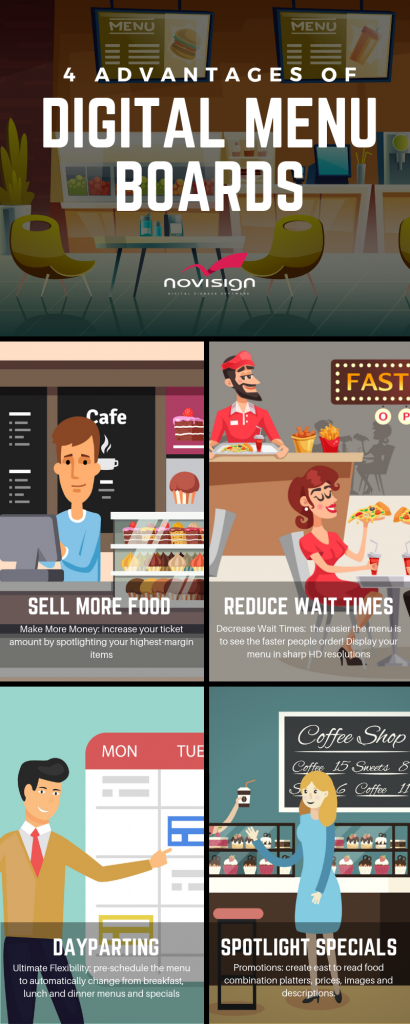How to Use Elevator Digital Signage?
Elevators and people! What a perfect combination for digital signage. Because you have a captive audience, digital signage for elevators is the perfect solution for sending highly targeted information, ads, and notifications!
From being able to update the updates, to selling ad spots remotely, you can dramatically use elevator digital signage to improve your share company communications.
How does Elevator Digital Signage work?
From a screens standpoint, you can use any TV or android tablet. However, when going with an Android tablet, you will save money on hardware costs, plus you will be able to install the elevator signage software right onto the tablet.
When sending your media and notifications to the screens, you will need a computer, laptop and digital signage software.
Examples of what you can send to the screens include:
- Rotating media slideshows with bottom scrolling tickers
- Event and schedule listings that integrate with O365
- Video clips, commercials and advertising
- Company updates and corporate communications
- Featured product and service promotions
Types of Hardware for Elevator Digital Signage
The most popular elevator displays are small form screens ranging in 10″, 15″ and 22″ sizes. In addition, Android tablets are often used because the software can be installed directly onto the units, eliminating the need for external media players.
If you are looking to use 32″ displays or more extensive, you can, but keep in mind the available spacing inside the elevator. Also, you don’t want the screens to be too big or overwhelming.
How do I get started?
For elevator digital signage, the most critical aspect is outlining your needs. Sit down with your team, and outline what you’re looking to accomplish. Based on this, you will draft a content plan that will make setting up your messages fast and easy.
Aside from the content, take measurements of the space you have and see what it will take to mount and install the signage.
How Can We Help You?
To get your information on to the elevator digital signs, you will need cloud-based digital signage software. That will allow you to edit, upload remotely and manage your screens. At NoviSign, we specialize in elevator digital signage software.
Using our system, you will be able to set up multi-zone templates that display any combination of:
- Live news, weather updates and emergency ticker feeds
- Media slideshows that feature images and slideshows
- Directory and lobby welcome screens that offer wayfinding solutions
- Websites, tables, calendars and data
- Advertisement zones and company alerts
To get started, sign up for a free trial of digital signage software.
The trial is free for 30-days and does not require a credit card.
Complete training with support is included.
If you are not sure about the hardware side of things, let us know! We can go over options and make recommendations.
 info@novisign.com
info@novisign.com +972 (9) 794-7643
+972 (9) 794-7643 (646) 893-7770
(646) 893-7770